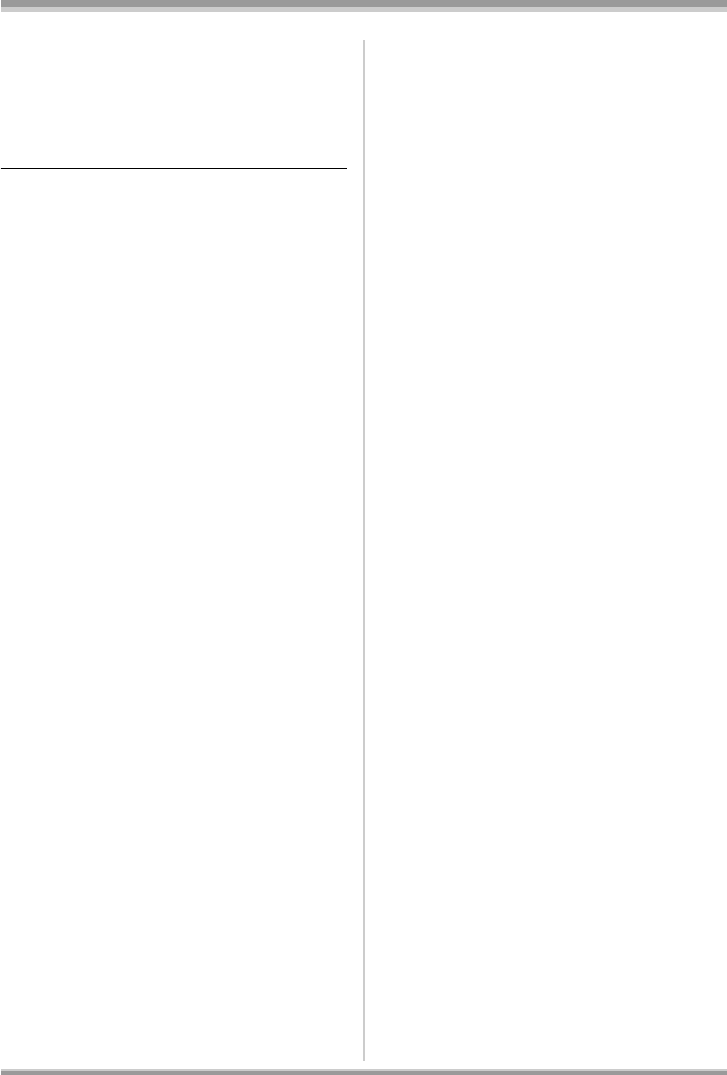
86
VQT1H62
With other products
4 When the confirmation message
appears, select [YES], then press
the cursor button.
≥ A message appears indicating copying is
complete. Eject the disc and disconnect the
Mini AB USB Connection Cable from this unit.
≥ If you will delete the data on the SD card
after copying is complete, be sure to play
back the discs to check that they have been
copied to correctly before deleting. (l 87)
≥ Do not turn off this unit or the DVD burner or
disconnect the Mini AB USB Connection Cable
while copying. Also, do not shake the DVD
burner.
≥ The time spent for copying may become longer
depending on the number of scenes, the
number of discs copied to and the surrounding
temperature. Wait until a message appears
indicating that copying is complete.
≥ After copying is complete, the disc becomes
play-only and further recording is no longer
possible.
≥ You can also copy all the scenes at one time
by pressing the MENU button and then
selecting [DISC COPY] # [COPY ALL].
≥ The order in which the scenes were copied
cannot be changed.
≥ You cannot connect a USB hub and use it.
≥ Data that has been recorded on another device
may not be copied.
≥ When 2 or more discs are necessary for
copying, the last scene copied to a disc is
automatically divided to fit the space on the
disc.
≥ The number of discs necessary for copying is
automatically calculated. However, copying
may be completed using less discs than the
number displayed if there is other data on the
SD card or if scenes were automatically
divided.
≥ When the disc that was copied to is played
back on another device, the picture may
momentarily stop at the points where the
scenes switch.
≥ You cannot eject a disc while copying.
VQT1H62_ENG_PP.book 86 ページ 2007年7月17日 火曜日 午後5時44分


















