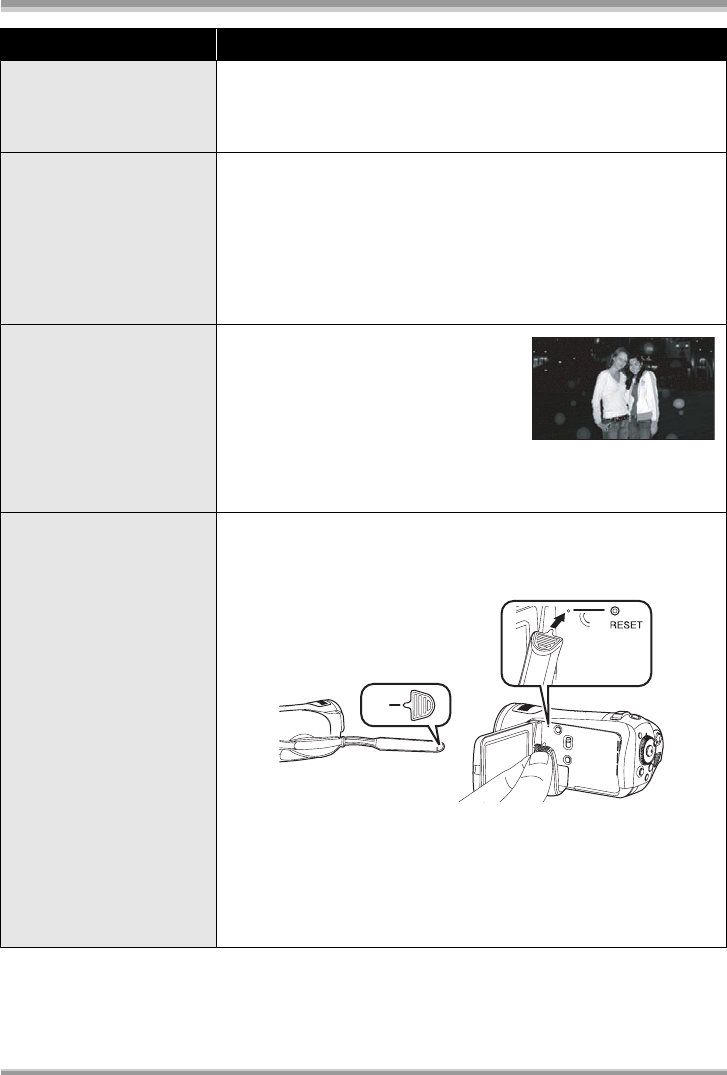
Others
118
VQT1H62
If the SD card is inserted
in another device, it is not
recognized.
≥ Check that the device is compatible with the capacity or type of SD
card (SD Memory Card/SDHC Memory Card) that you inserted.
(l 24)
# Refer to the operating instructions of the device for details.
The indication
disappears.
The screen is frozen.
No operation can be
performed.
≥ Is this unit connected to a computer?
# No operation can be performed on this unit when it is connected
to a computer.
≥ Turn off the power to this unit. If the power cannot be turned off,
press the RESET button, or remove the battery or AC adaptor and
then reattach it. After that, turn on the power again. If normal
operation is still not restored, detach the power connected, and
consult the dealer who you purchased this unit from.
White round spots like
soap bubbles appear on
the recorded picture.
≥ If you take a picture with the flash in a
dark place or indoors, white round
spots may appear on the picture
caused by the flash reflecting of
particles of dust in the air. This is not a
malfunction.
A characteristic of this is that the number of round spots and their
position differ in every picture.
“PUSH THE RESET
SWITCH.” is displayed.
≥ The unit has automatically detected an error. Press the RESET
button with the projecting part of the grip belt A. This will restart the
unit.
≥ If you do not press the RESET button, the power to this unit is
turned off automatically about 1 minute later.
≥ Even after you press the RESET button, the indication may still
appear repeatedly. If so, this unit needs repair. Detach the power
connected, and consult the dealer who you purchased this unit
from. Do not attempt to repair the unit by yourself.
Problem Check points
1
A
VQT1H62_ENG_PP.book 118 ページ 2007年7月17日 火曜日 午後5時44分


















