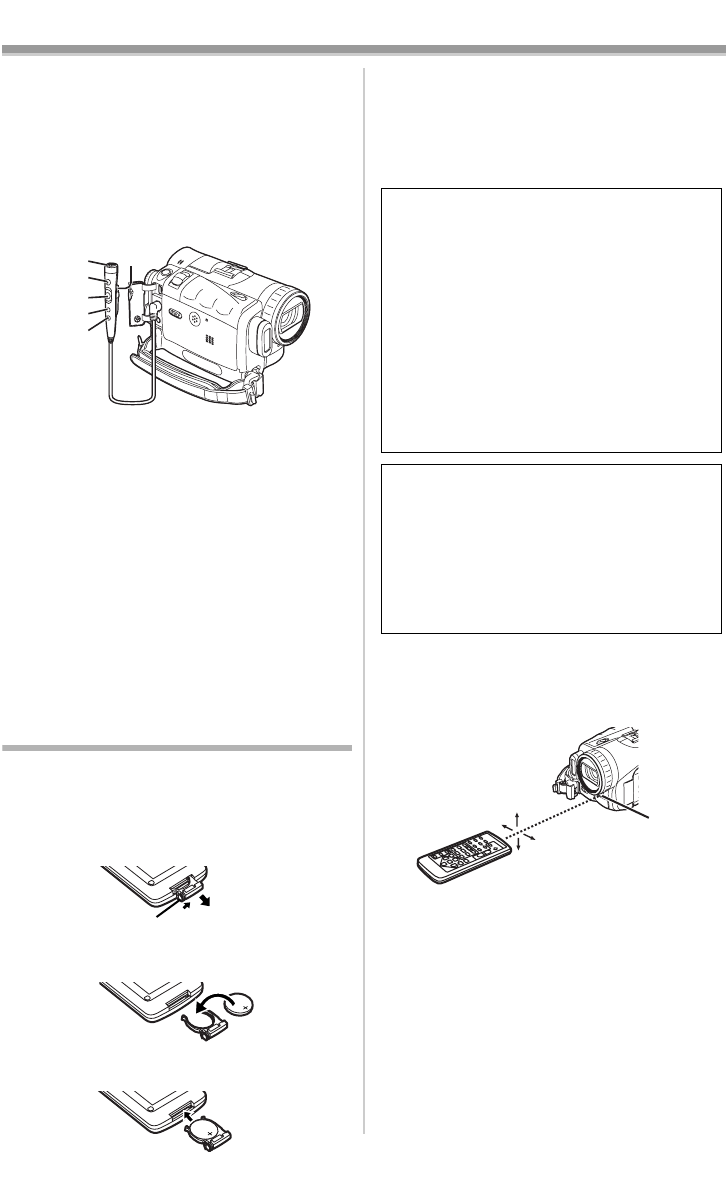
Before Use
-15-
ª Magic Wire Remote Control with
Narration Mic (PV-GS200 only)
This controller allows the scene to be shot from
various angles, high to low, and is also
convenient when a Tripod is used. When the
controller is not in use, attach the clip to the Grip
Belt for convenience.
This controller makes it easier for left-handed
users to use the Camcorder.
(83) Microphone [MIC] -28-
(84)
Recording Start/Stop Button [REC]
(85) Zoom Lever [W/T]
≥Zoom speed changes in 2 stages.
(86) Photoshot Button [PHOTO SHOT]
(87) Microphone Switch Button [TALK] -28-
≥When the Magic Wire Remote Control with
Narration Mic is connected to [REMOTE]
Jack and the [TALK] Button is pressed, the
narration microphone is activated and the
built-in microphone on the Camcorder is
deactivated.
(88) Clip
≥Insert the plug securely into the [REMOTE]
Jack as far as it will go. A loose connection
will affect normal operation.
The Remote Controller
ª Inserting a Button-type Battery
Before using the Remote Controller, insert the
supplied button-type battery.
1 While pressing the Lock Button 1, pull out
the Battery Holder.
2 Insert the button-type battery with the (i)
marking facing upwards.
3 Insert the Battery Holder into the Remote
Controller.
(83)
(84)
(85)
(86)
(87)
(88)
1
≥When the button-type battery is exhausted,
replace it with a new CR2025 battery. (A battery
is normally expected to last about 1 year.
However, it depends on operation frequency.)
≥Make sure to match the poles correctly when
inserting the battery.
ª Using the Remote Controller
1 Direct the Remote Controller at the Remote
Control Sensor
(29) of the Camcorder and
press an appropriate button.
≥Distance from the Camcorder: Within
approximately 15 feet (5 meters)
≥Angle: Within approximately 10o in the
upward, and 15o in the downward and
horizontal directions from the central axis
≥The above operating ranges are for indoor use.
Outdoors or under strong light, the Camcorder
may not operate properly even within the above
ranges.
≥Within a 3 feet (1 meter) range, you can also
use the Remote Controller on the LCD Monitor
side of the Camcorder.
Warning
Danger of explosion if battery is
incorrectly replaced.
Replace only with the same or equivalent
type recommended by the equipment
manufacturer. Discard used batteries
according to manufacturer’s instructions.
Risk of fire, explosion and burns. Do not
recharge, disassemble, heat above 212°F
(100°C) or incinerate. Keep the
Button-Type battery out of the reach of
children. Never put Button-Type battery
in mouth. If swallowed, call your doctor.
Replace battery with Panasonic PART NO.
CR2025 only. Use of another battery may
present a risk of fire or explosion.
Caution: Battery may explode if mistreated.
Dispose of used battery promptly. Keep
away from children.
Do not recharge, disassemble or dispose of
in fire.
10˚
15˚
15˚
15˚
(29)
PV-GS120_200Eng.book 15 ページ 2004年2月16日 月曜日 午後1時32分


















