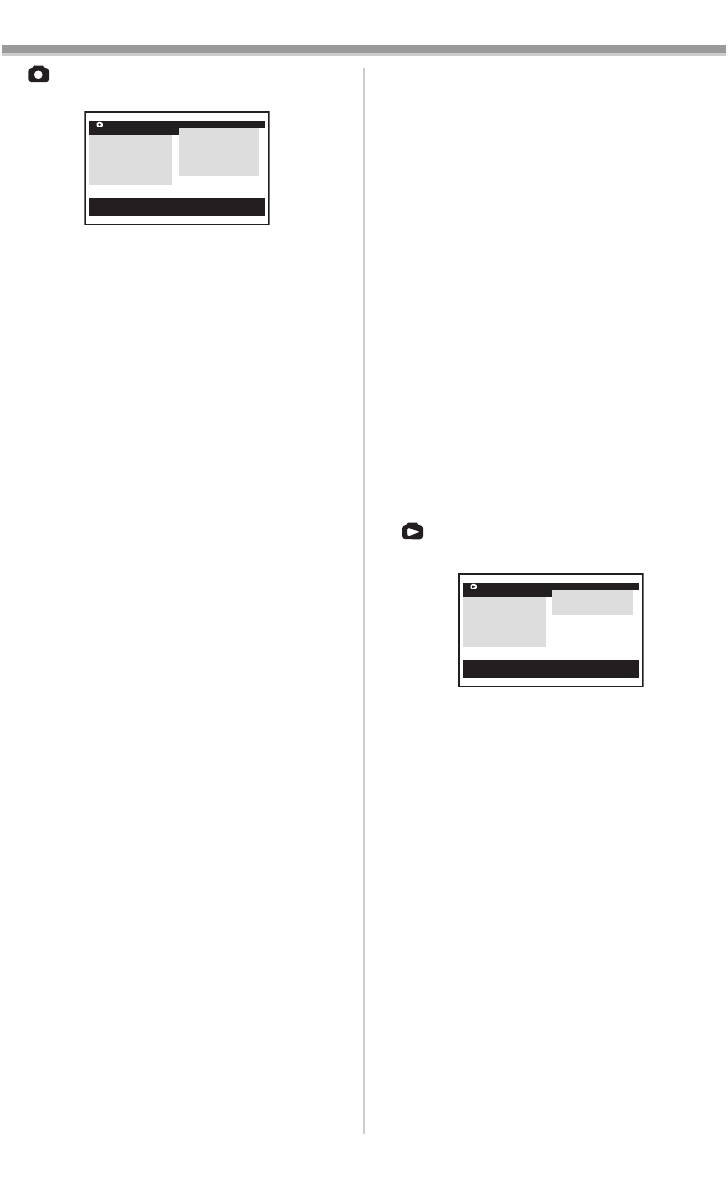
Before Use
-24-
ª [CARD RECORDING MENU]
Card Recording Menu
1) [CAMERA]
Camera Setup Sub-Menu
[PROG.AE]
Auto Exposure Mode
-35-
[SHTR EFFECT]
Shutter Effect
≥You can add a sound such as releasing the
shutter.
[SELF TIMER]
Self-timer Recording
-31-
[FLASH] (PV-GS200 only)
Flash
-38-
[RED EYE] (PV-GS200 only)
Red Eye Reduction
-39-
[FLASH LEVEL] (PV-GS200 only)
Flash Level
-38-
2) [DIGITAL]
Digital Setup Sub-Menu
[TITLE IN]
Adding a Title
-47-
3) [CARD]
Card Setup Sub-Menu
[PICTURE SIZE]
Picture Size
-29-
[PICT QUALITY]
Picture Quality
-29-
[MPEG4 MODE] (PV-GS200 only)
MPEG4 Picture Quality
-30-
[CREATE TITLE]
Title Creation
-47-
[BURST MODE]
RapidFire Consecutive Photoshot
-30-
4) [RECORDING]
Recording Setup Sub-Menu
[WIND CUT]
Wind Noise Reduction
-34-
[H.SHOE MIC] (PV-GS200 only)
Hot Shoe Microphone
≥This function reduces the low sound to avoid a
wind noise when using the Stereo Zoom
Microphone (optional). Please refer to page
-88-.
5) [DISPLAY]
Display Setup Sub-Menu
[DISPLAY]
Display Mode
-69-
[DATE/TIME]
Date and Time Indication
-69-
;/∫:SELECT %:NEXT
MENU:EXIT
DIGITAL
CARD
DISPLAY
LCD/EVF
INITIAL
RECORDING
SHTR EFFECT
SELF TIMER
FLASH
RED EYE
FLASH LEVEL
PROG.AE
CARD RECORDING MENU
CAMERA !
6) [LCD/EVF]
Adjusting Brightness and Color Level
[LCD AI] (PV-GS200 only)
Intelligent LCD Monitor
-21-
[LCD/EVF SET]
LCD and Viewfinder Adjustment
-20-
[SELF REC]
Recording Yourself
-31-
[EVF ON/AUTO]
Using the Viewfinder
-20-
7) [INITIAL]
Initial Setup Sub-Menu
[AV JACK]
AV Jack
-51-
[REMOTE]
Remote Controller Mode
-16-
[REC LAMP]
Recording Lamp
-27-
[BEEP SOUND]
Beep Sound
-71-
[CLOCK SET]
Date and Time Setting
-25-
[INITIAL SET]
Initial Setting Mode
-69-
ª [PICTURE PLAYBACK MENU]
Picture Playback Menu
1) [DELETE]
Deleting a File Sub-Menu
[FILEBYSEL]
Selecting and Deleting a File
-49-
[ALL FILES]
Deleting All Files
-49-
[TITLE BY SEL]
Selecting and Deleting a Title
-49-
2) [EDITING]
Editing a File Sub-Menu
[FILE LOCK]
Setting the Lock
-48-
[DPOF SET]
Setting DPOF
-48-
[CARD FORMAT]
Formatting a Card
-49-
3) [PRINT]
Printing Setting Sub-Menu
[THIS PICTURE]
Printing Only the Displayed Picture
-55-
[DATE]
Printing with Recording Date
-55-
;/∫:SELECT %:NEXT
MENU:EXIT
EDITING
PRINT
DISPLAY
LCD/EVF
INITIAL
DIGITAL
ALL FILES
TITLE BY SEL
FILE BY SEL
PICTURE PLAYBACK MENU
DELETE !
PV-GS120_200Eng.book 24 ページ 2004年2月16日 月曜日 午後1時32分


















