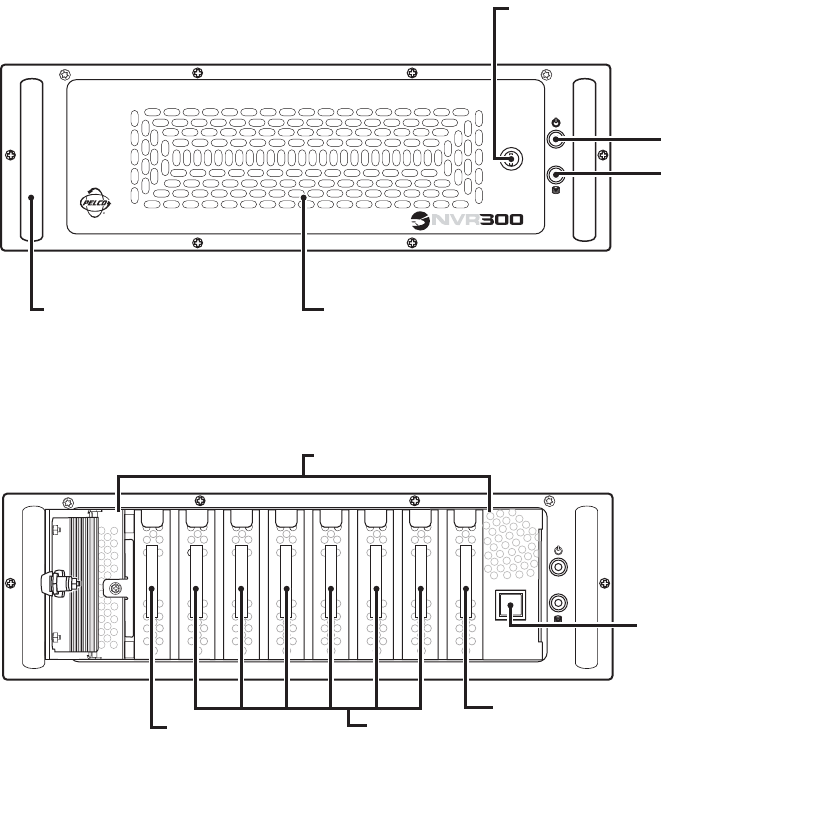
C611M-C (3/06) 11
FRONT VIEW
Figure 2 illustrates the front view of the NVR300.
Figure 2.
Front View of NVR300
As illustrated in Figure 2A, note the following:
•
The front panel of the unit has a door that can be locked and unlocked using the supplied keys.
•
The following LEDs (light-emitting diodes) are provided on the front panel of the NVR300:
–
Power LED
—Lights green to indicate that power is being applied to the unit.
–
HDD (hard disk drive) LED
—Flashes yellow when the system hard disk drive is accessed.
In reference to Figure 2B, models NVR316, NVR332, and NVR364 have no hard disk drives (HDD). The front cover is blank.
As illustrated in Figure 2B, the hard disk drive bay of the NVR300 can be viewed when the front door of the NVR300 is open. The hard disk drive
bay holds the system drive and the data storage drives:
•
The system drive contains the operating system and the NVR300 software. System drives should not be used for storage.
•
Data storage drives store the digital streams generated by PelcoNet devices. The number of internal data storage drives shipped with the
NVR300 depends on the particular NVR300 model (refer to the
Models
section for a list of NVR300 models). If additional internal storage is
required, additional drives can be added. The NVR300 can contain a maximum of six internal data storage drives totaling 1,500 GB.
Information about upgrading the NVR300 with additional internal storage is provided in the
System Upgrade
section.
NVR300 hard disk drives are field replaceable. NVR300 RAID models allow for a data storage hard disk drive failure without the loss of
recordings. Information about replacing a failed data storage hard disk drive is provided in the
Service
section.
HANDLE (2)
LOCK (2 KEYS SUPPLIED)
POWER LED
HDD (HARD DISK DRIVE) LED
FAN VENTILATION
OPERATING SYSTEM (OS)
HARD DISK DRIVE
POWER BUTTON
DATA STORAGE HARD DISK DRIVES
(MAXIMUM OF SIX)
A. NVR300 WITH FRONT DOOR CLOSED
B. NVR300 WITH FRONT DOOR OPEN
OS 0 1 23456
HARD DISK DRIVE BAY
DUMMY


















