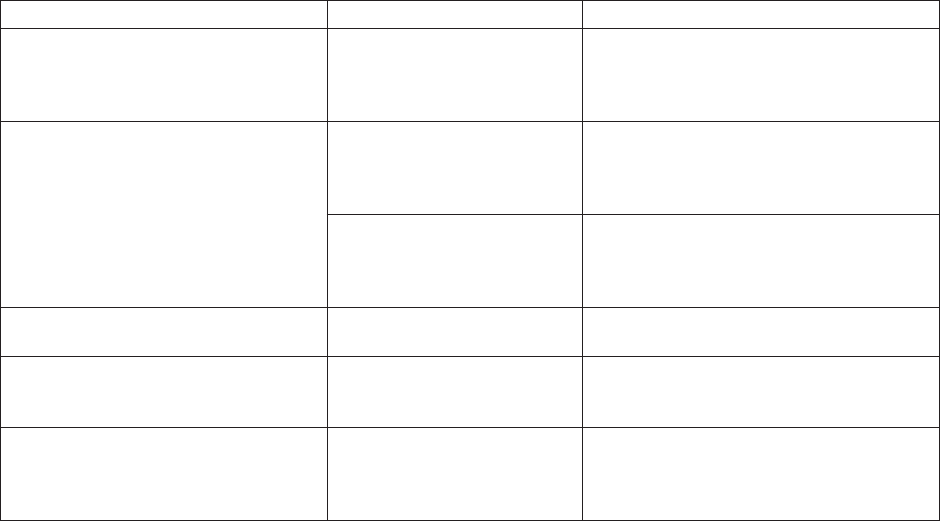
74 C611M-C (3/06)
ERROR MESSAGES
Table H provides a list of NVR300 error messages.
Table H. NVR300 Error Messages
Error Message Possible Cause Suggested Corrective Action
SQL Error! Request for recordings failed The NVR300 cannot display a list of
existing recordings due to an over-
load condition.
Reduce system load by stopping recordings listed
on the NVR-Setup page or by reducing resolution of
the camera streams in the PelcoNet devices as
appropriate.
Replay Error! Connection to this replay session
failed
The MPEG ActiveX control cannot
set up a video connection to the
NVR300.
Search for the recording again and then replay the
recording. If that action fails to correct the problem,
close the Web browser and then reopen the Web
browser.
The connection was refused by the
NVR300.
Ensure that you have the correct IP address of the
NVR300 to which you are trying to connect. Ensure
Windows domain settings are properly set to
provide connection to the NVR300.
Input Error! Incorrect Date format was entered The NVR300 cannot interpret the
date that was entered.
Reenter the date using the correct format.
Input required. Please select a ‘Video source’
first!
A video source was not selected
when searching for a recording on
the NVR-Playback page.
When searching for a recording, select a video
source prior to clicking the Search button.
No recordings found! When searching for a recording, no
recordings are found by the NVR300
because the date or time filter
settings are not accurate.
Ensure that date and time filter settings are
accurate when searching for a recording.


















