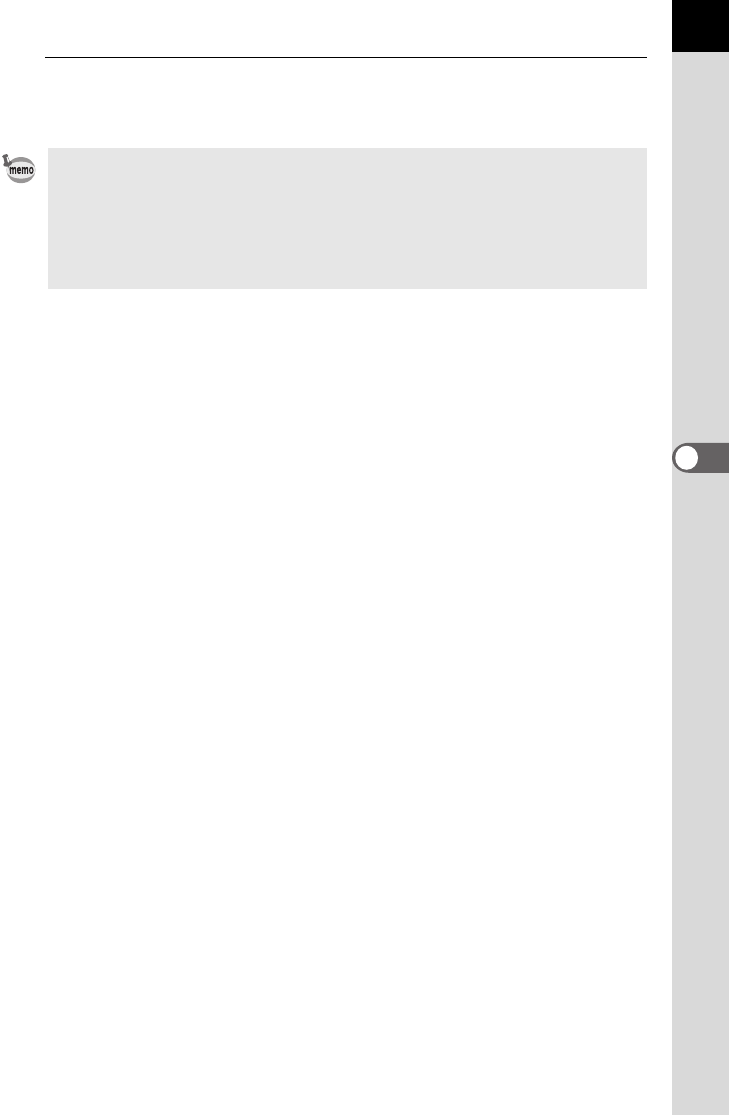
161
Shooting Settings
5
7
Press the 4 button.
The camera returns to the control panel.
• You can also change the settings from the [A Rec. Mode 1] menu.
• Select [No Filter] in Step 3 to finish shooting with a digital filter.
• After shooting, you can also apply digital filter effects to JPEG/RAW images
in playback mode. (p.189)
• [Shading Level] for the Toy Camera filter and the Shading filter cannot be
checked with Live View.
e_kb524_84percent.book Page 161 Friday, June 15, 2012 12:13 PM


















