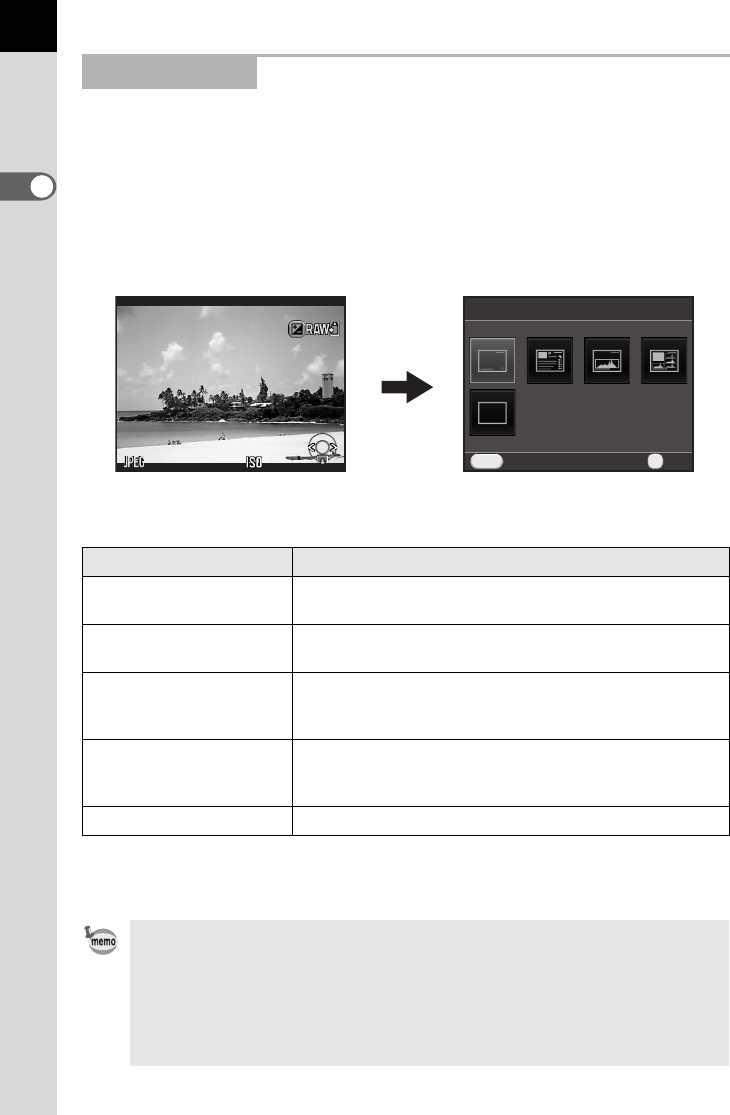
28
Before Using Your Camera
1
The captured image and shooting information are displayed in the single
image display of playback mode.
1Playing Back Images (p.70)
Press the M button to call up the playback information display
selection screen. Use the four-way controller (2345) to select the type
of screen display that appears in the single image display and press the
4 button.
The screen display selected here is displayed the next time the camera is
switched to playback mode.
Playback Mode
Screen Display Displayed Information
Standard Information
Display
The captured image, file format and operation guide
indicators are displayed.
Detailed Information
Display
Detailed information on how and when the image was
taken is displayed in two pages. (p.29)
Histogram Display
The captured image and brightness histogram are
displayed. (p.31)
Not available during movie playback.
RGB Histogram Display
The captured image and RGB histogram are
displayed. (p.31)
Not available during movie playback.
No Information Display Only the captured image is displayed.
• If you clear the check box for [Playback Info Display] in [Memory] of the [A
Rec. Mode 4] menu, the Standard Information Display always appears first
when the camera is turned on. (p.215)
• If [Bright/Dark Area] (p.176) of the [Q Playback 1] menu is enabled by
selecting the check box, bright (overexposed) portions blink red, while dark
(underexposed) portions blink yellow. This information is not displayed in
Detailed Information Display or RGB Histogram Display.
M
100-0001
100-0001
1/
2000
1/
2000
F2.8
F2.8
200
200
Cancel
Cancel
MENU
Standard Information Display
Standard Information Display
OK
OK
OK
Single image display
(Standard Information Display)
Playback information
display selection screen
e_kb524_84percent.book Page 28 Friday, June 15, 2012 12:13 PM


















