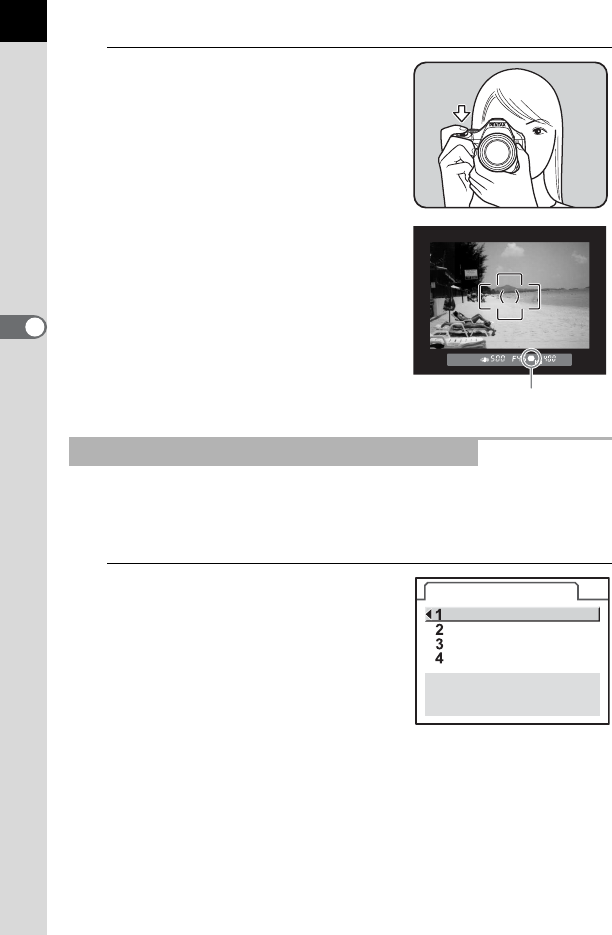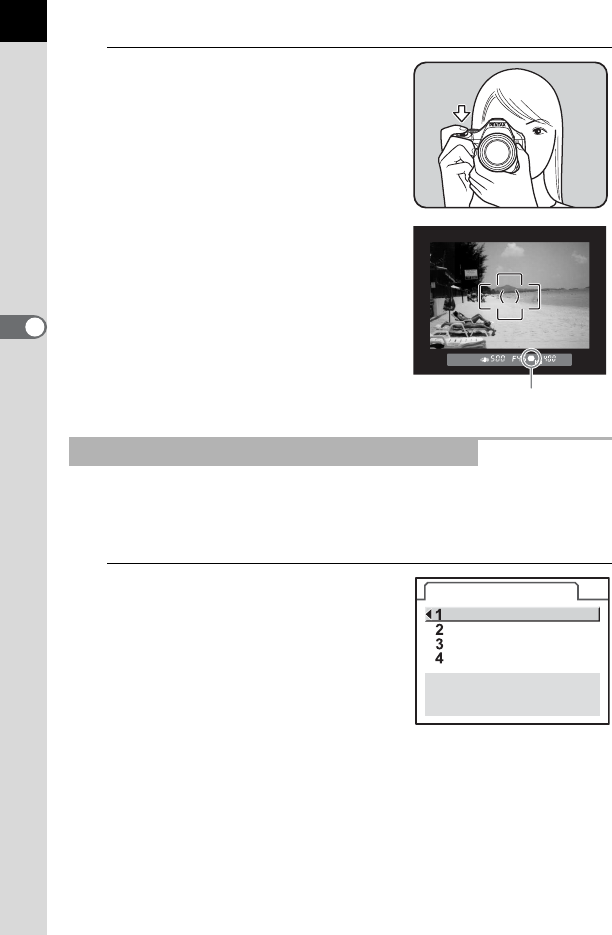
110
Shooting Functions
4
2
Look through the viewfinder and
press the shutter release button
halfway.
The focus indicator ] appears and you
will hear a beep when the subject comes
into focus. (When blinking, the subject is
not in focus.)
1 Subjects that are difficult to focus on
(p.63)
You can set the camera so that the focusing is performed when the =
button is pressed. Use this setting when autofocus by pressing the shutter
release button halfway is not desired.
1
Select [Enable AF1] or [Enable
AF2] in [9. = Button function] in
the [A Custom Setting 2] menu.
Enable AF1: Auto focusing is performed
using the = button or the
shutter release button.
Enable AF2: Auto focusing is performed
only when the = button is
pressed and not when the shutter release button is
pressed halfway.
Using the = Button to Focus on the Subject
Focus Indicator
9. AF Button function
AF is performed when
the button is pressed
Enable AF1
Enable AF2
Cancel AF
AE Lock