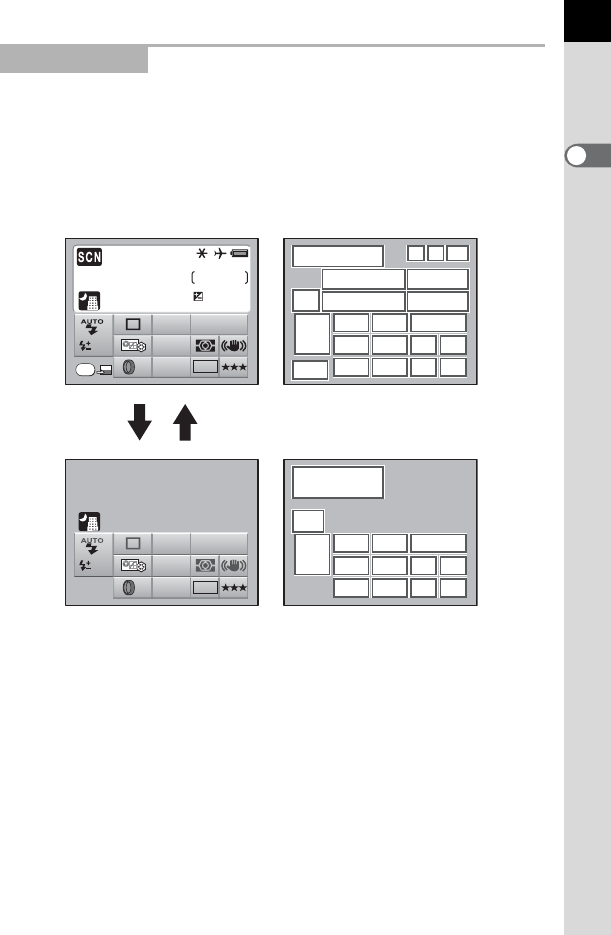
Before Using Your Camera
1
23
While shooting, the status screen is displayed showing the current
shooting function settings. Press the 4 button to display the control
panel and change settings.
Status screen/Control panel
(The items are displayed here for explanatory purposes. The Actual display may
differ.)
Capture Mode
1 Capture mode (p.80) 13 Drive Mode (p.76)
2 AE lock icon (p.105) 14 White Balance (p.159)
3 World Time (p.216) 15 Custom Image (p.157)
4 Battery level (p.39) 16 Focus mode (p.109)
5 Shutter speed (p.85) 17 AE metering (p.101)
6 Recordable image number 18 Shake Reduction (p.121)
7 H (Scene) mode (p.82) 19 Digital Filter (p.132)
8 Aperture (p.85) 20 File format (p.152)
9 EV Compensation (p.104) 21 JPEG recorded pixels (p.150)
10 ISO Sensitivity (p.87) 22 JPEG quality (p.151)
11 Flash Mode (p.65) 23 Guide key
12 Flash exposure compensation
(p.70)
24 Explanation of the selected
function
1
24
24
7
7
11
11
12
12
13
13
15
15
19
19
14
14
16
16
20
20
10
10
17
17
21
21
18
18
22
22
11
11
12
12
13
13
15
15
19
19
14
14
16
16
20
20
10
10
17
17
21
21
18
18
22
22
2
34
56
7
23
8
9
10001/
11
F
12345
+1.3
OK
3200
1.0 AF.A
JPEG
AWB
ISO
AUTO
10
M
OFF
OFF
3200
1.0 AF.A
JPEG
AWB
ISO
AUTO
10
M
OFF
OFF
Scene mode
Scene mode
Night Scene
Night Scene
4 M


















