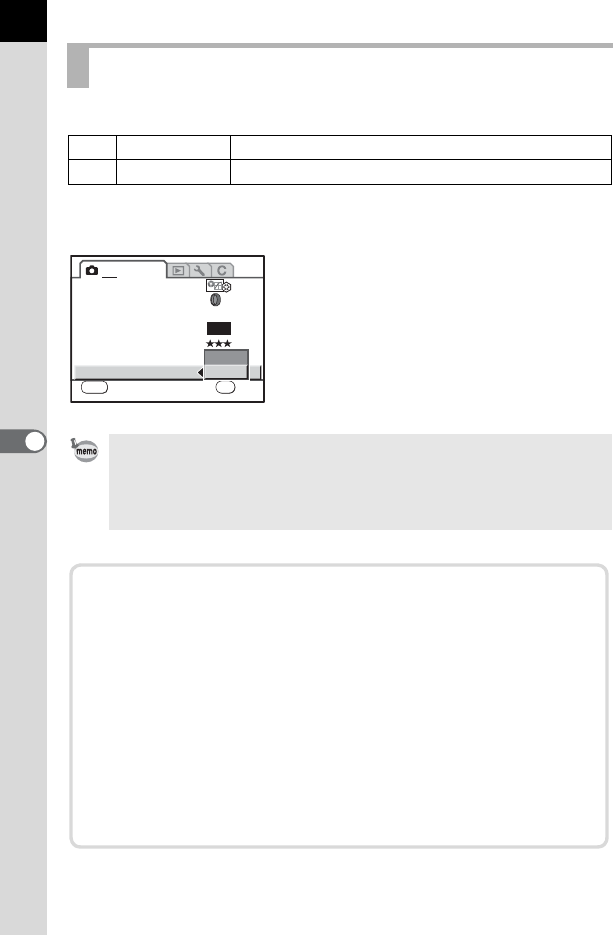
164
Shooting Settings
6
You can set the color space to use. The default setting is [sRGB].
Set [Color Space] in the [A Rec. Mode 1] menu (p.77).
Setting the Color Space
1sRGB
Sets to sRGB color space.
2 AdobeRGB
Sets to AdobeRGB color space.
File names differ depending on the color space setting as shown below.
For sRGB : IMGPxxxx.JPG
For AdobeRGB : _IGPxxxx.JPG
[xxxx] indicates the file number. This is displayed as a four-digit sequential
number. (p.224)
MENU
Cancel
1 23
Custom Image
Digital Filter
File Format
JPEG Rec. Pixels
JPEG Quality
RAW file format
Color Space
JPEG
PEF
sRGB
10M
OK
OK
OK
OFF
OFF
sRGB
AdobeRGB
Color Space
Color ranges for various input/output devices, such as digital
cameras, monitors, and printers, differ. This color range is called the
Color Space.
To recreate different color spaces in different devices, standard color
spaces have been proposed. This camera supports sRGB and
AdobeRGB.
sRGB is mainly used for devices such as a computer.
AdobeRGB covers a wider area than sRGB and is used for
occupational uses such as industrial printing.
An image created in AdobeRGB may appear lighter than an image
created in sRGB when output from an sRGB compatible device.


















