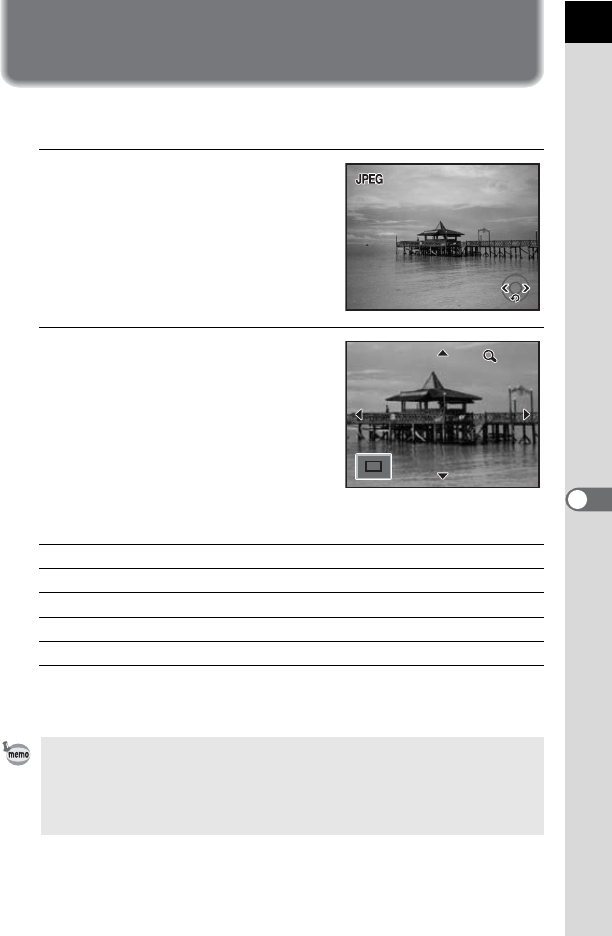
167
Playback Functions
7
Enlarging Images
Images can be magnified up to 16 times in playback mode.
1
Press the
Q
button and use the
four-way controller (
45
) to
select an image.
2
Turn the e-dial to the right
(toward y).
The image enlarges at each calibration (1.2
times to 16 times).
Operations available during Enlarged view
* The default setting for the first click (minimum magnification) on the e-dial (toward
right) is 1.2 times. You can change this in [Playback dsp. methd.] in [Q Playback 2]
menu.
Four-way controller (2345) Moves area to enlarge
e-dial (toward right) Enlarges image (up to 16 times)
e-dial (toward left) Reduces image (up to 1.2 times
*
)
4 button Returns to the original size
M button Switches information display On/Off
• You can enlarge the image by following the same procedure during Instant
Review (p.61) and Digital Preview (p.119).
• The initial full display of vertical images is displayed with a magnification of
0.75 times that of horizontal images, therefore, magnification at the first click
starts at 1.0 times.
100-0046
100-0046
100-0046
1/2000
1/2000
F5.6
F5.6
1/2000
F5.6
2×2×


















