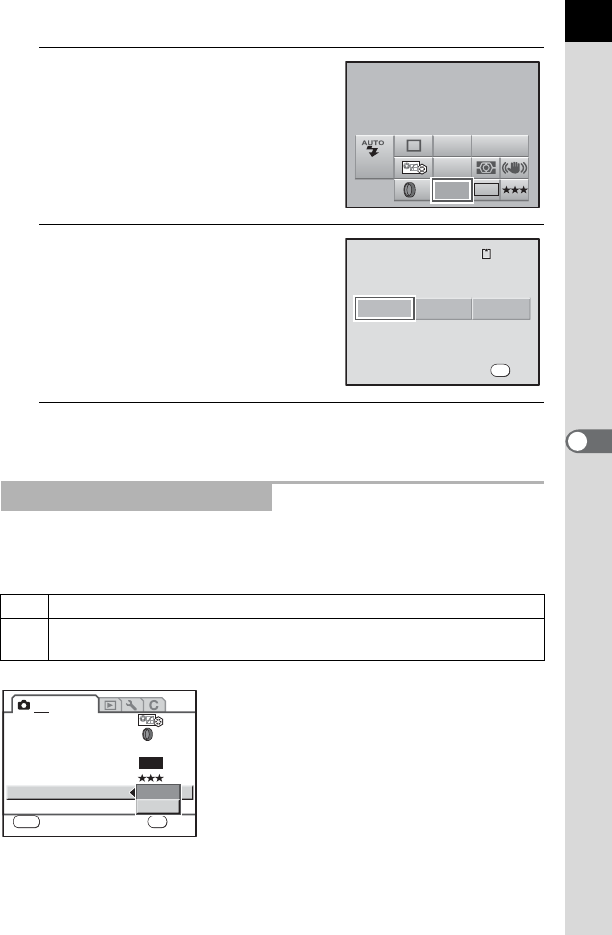
153
Shooting Settings
6
2
Use the four-way controller
(2345) to select [File Format]
and press the 4 button.
The [File Format] screen appears.
3
Use the four-way controller
(45) to select a file format.
When the file format is changed, the
number of recordable image appears at
the top right of the screen.
4
Press the 4 button.
The camera returns to the status screen and is ready to take a picture.
You can select PEF or DNG format in [RAW file format] in the [A Rec.
Mode 1] menu (p.77) when images are captured in RAW format. The
default setting is [PEF].
Setting the RAW File Format
PEF PENTAX original RAW file format
DNG
General-purpose, publicly available RAW file format designed by Adobe
Systems
10M
File Format
File Format
JPEG
JPEG
AF.A
JPEG
AWB
ISO
AUTO
OFF
OFF
400
File Format
File Format
JPEG
JPEG
RAW
RAW
RAW+
RAW+
12345
12345
OK
OK
OK
MENU
Cancel
1 23
Custom Image
Digital Filter
File Format
JPEG Rec. Pixels
JPEG Quality
RAW file format
Color Space
JPEG
PEF
sRGB
10M
OK
OK
OFF
OFF
PEF
DNG


















