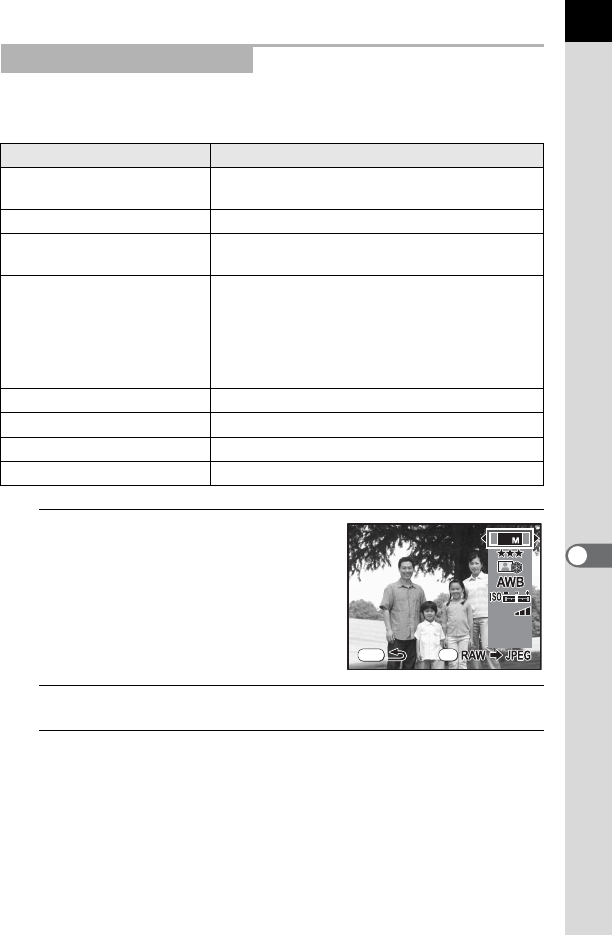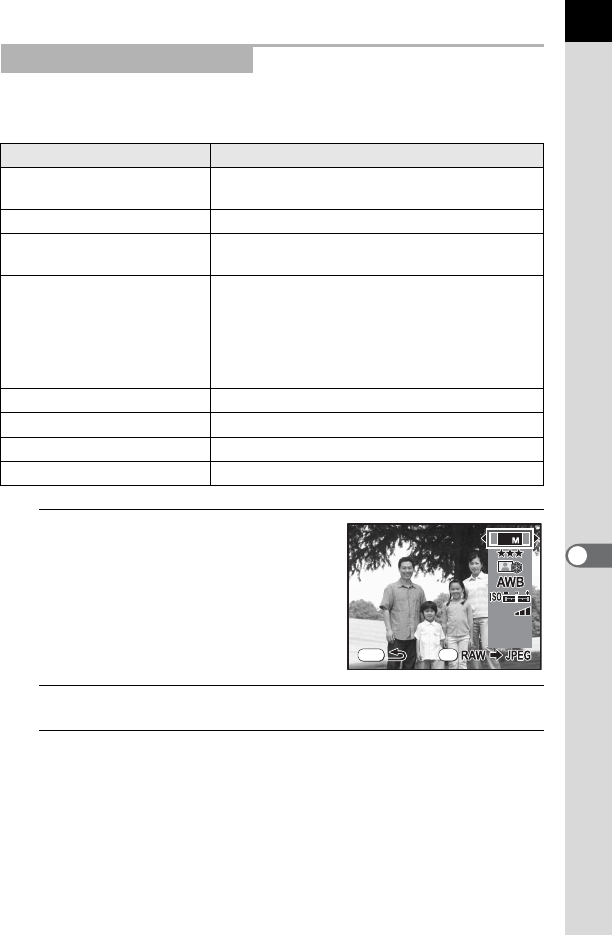
197
Processing Images
8
Specifies the parameters for editing RAW images.
The following parameters can be changed.
1
Press the four-way controller
(23) in Step 4 of p.195 to choose
the parameter you want to
change.
2
Use the four-way controller (45) to change the value.
3
Press the 4 button.
The save confirmation screen appears.
Specifying the Parameters
Parameter Value
Recorded Pixels
J (3872×2592)/P (3008×2000)/
i (1824×1216)
Quality Level C (Best)/D (Better)/E (Good)
Custom Image
Bright/Natural/Portrait/Landscape/Vibrant/
Monochrome (p.157)
White Balance
F (Auto), G (Daylight), H (Shade),
^ (Cloudy), JD (Daylight colors fluorescent
lights), JN (Daylight white fluorescent lights),
JW (White light fluorescent lights),
I (Tungsten Light), L (Flash), K (Manual)
(p.159)
Sensitivity –2.0 to +2.0
High-ISO Noise Reduction Off/Weakest/Weak/Strong
Color Space sRGB/AdobeRGB
Shadow Compensation On/Off
Recorded Pixels
MENU
OK
ISO NR
sRGB
On
10