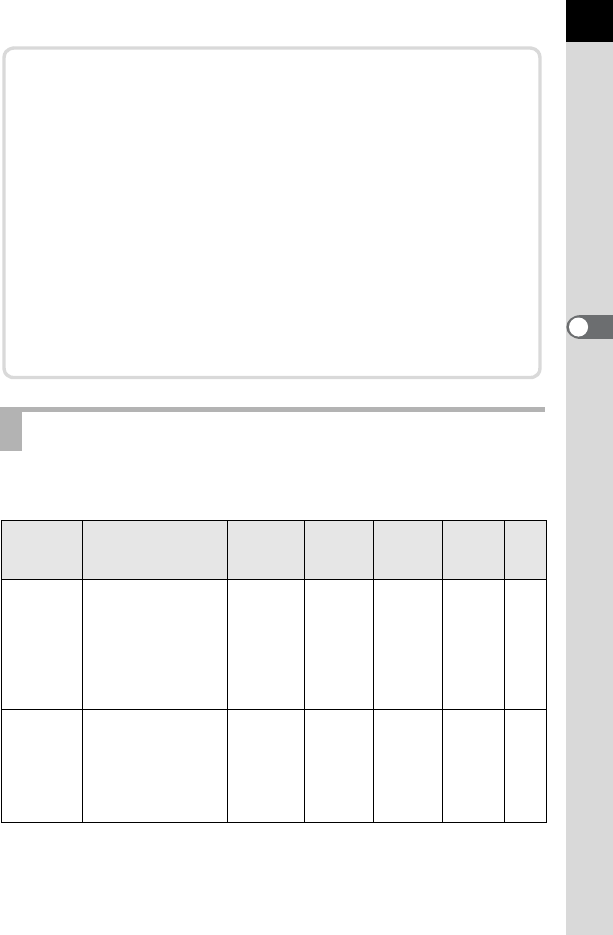
89
Shooting Functions
4
This camera features the following five exposure modes.
The settings available for each exposure mode are as follows.
Changing the Exposure Mode
Exposure
Mode
Description
EV Com-
pensation
Change
Shutter
Speed
Change
Aperture
Change
Sensi-
tivity
Page
e
(Program)
Automatically sets
shutter speed and
aperture to the
proper exposure
according to
Program line when
taking pictures.
Yes #* #* Yes p.90
K
(Sensitivity
Priority)
Automatically sets
the shutter speed
and aperture to the
proper exposure
according to the set
sensitivity.
Yes No No
Other
than
Auto
p.92
Noise Reduction
When you use a digital camera to shoot with a long exposure or high
sensitivity setting, image noise (image roughness or unevenness)
becomes noticeable.
You can reduce image noise by using Noise Reduction. Images shot
with Noise Reduction take longer to save.
Slow Shutter Speed NR
Reduces noise during long exposures.
Select from [On] or [Off] for [11. Slow Shutter Speed NR] in the
[A Custom Setting 2] menu (p.78).
High-ISO Noise Reduction
Reduces noise at high sensitivity (ISO) settings.
Select from [Off], [Weakest], [Weak], or [Strong] for [12. High-ISO
Noise Reduction] in the [A Custom Setting 2] menu (p.78).


















