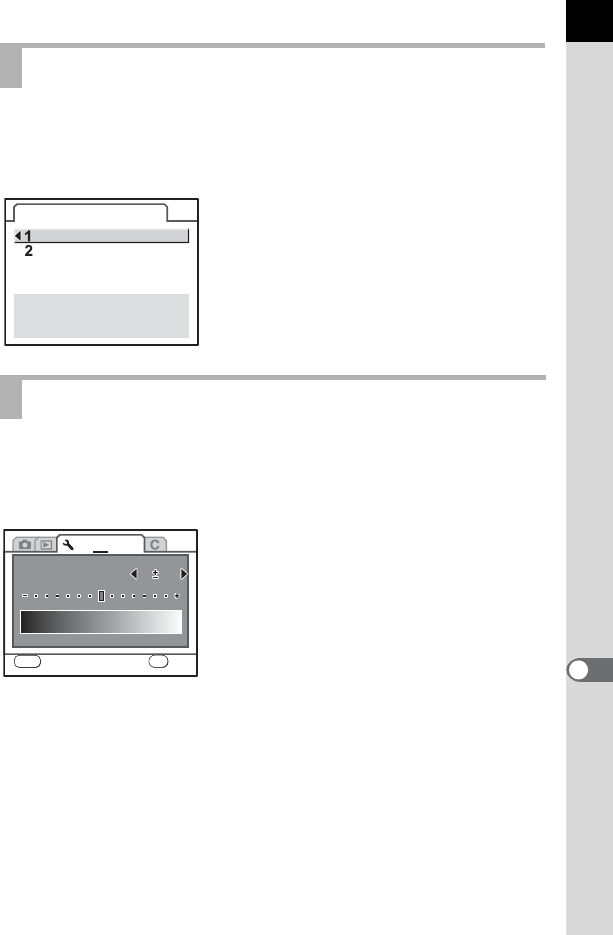
221
Camera Settings
10
Sets whether the status screen will always appear on the monitor.
The default setting is [On].
Set in [21. Display status] in the [A Custom Setting 3] menu (p.78).
You can adjust the brightness of the monitor. Adjust settings when the
monitor is hard to see.
Set in [Brightness Level] in the [R Set-up 2] menu (p.212).
Setting the Status Display
Adjusting the Brightness of the Monitor
21. Display status
The status screen is
displayed all the time
On
Off
1 2 3
MENU
Cancel
OK
OK
OK
Brightness Level
Brightness Level
0
0


















