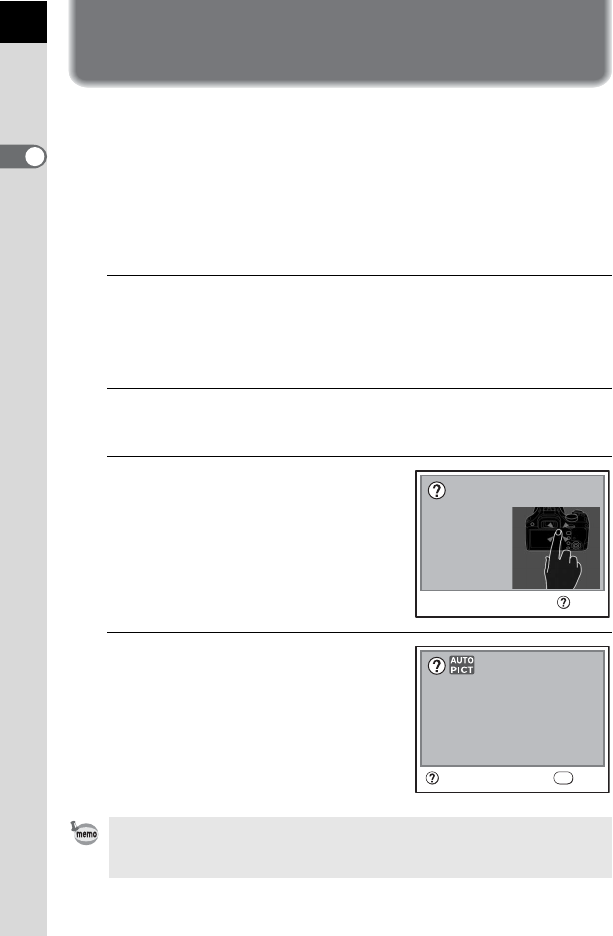
34
Before Using Your Camera
1
Using the Help Function
When you are not sure about how to operate a certain function, you can
display an explanation of the current operation and status of the camera
by pressing the g (Help) button.
Help screens can be displayed in the following cases.
• Capture mode
• Playback mode (single-image display, multi-image display, calendar
display, folder display or enlarged view)
1
Press the g button.
A screen where you can confirm the current status of the camera is
displayed.
If you pressed the g button in Playback mode, go to Step 3.
2
Press the g button again.
The button input screen is displayed.
3
Press the button that you want to
see explained.
An explanation of the button appears.
If the = button or the shutter release
button is pressed, an explanation does
not appear and instead the camera
returns to Capture mode.
4
Press the g button or the 4
button.
Press the g button to exit the help
screen. Press the 4 button to return to
the button input screen.
Instead of the Help function, other functions used in Capture mode can also be
assigned to the g button. This is convenient to easily set other functions after
you become familiar with the camera's operation. (p.154)
Press the
Press the
Button Explantion
Button Explantion
button which
button which
you would like
you would like
to know
to know
Exit
Decides subject condition
Decides subject condition
automatically to
automatically to
fix optimum picture mode
fix optimum picture mode
Auto Picture Mode
Auto Picture Mode
ExitButton Explantion
OK


















