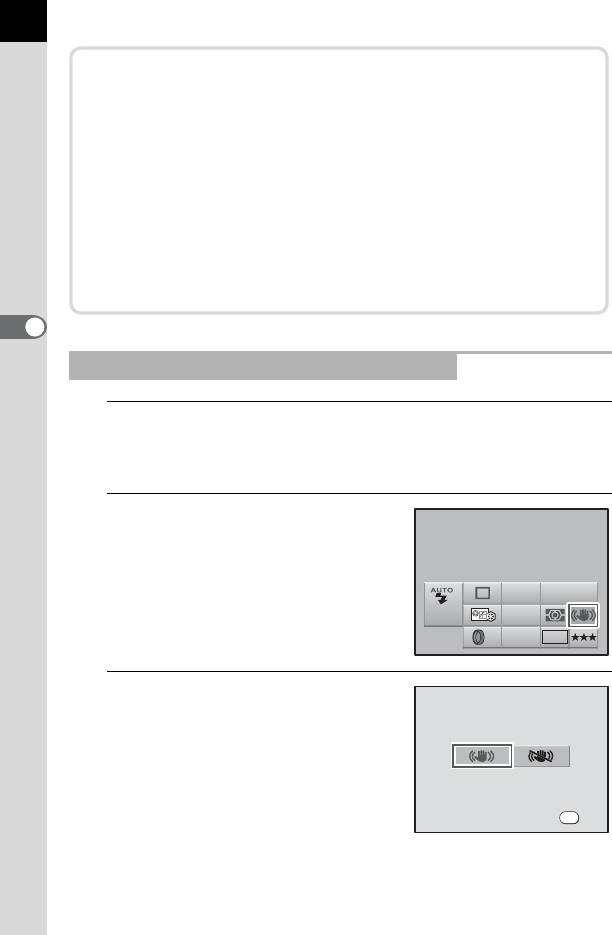
122
Shooting Functions
4
1
Press the 4 button in the status screen.
The control panel appears.
Press the M button when the status screen is not displayed.
2
Use the four-way controller
(2345) to select [Shake
Reduction] and press the 4
button.
The [Shake Reduction] screen appears.
3
Use the four-way controller (45)
to select [On].
Turning On the Shake Reduction Function
Shake Reduction Function and Lens Focal Length
The Shake Reduction function operates by acquiring the lens
information such as focal length.
If the camera uses a DA, DA L, D FA, FA J, FA or F lens, the lens
information is automatically acquired when the Shake Reduction
function is activated.
If another type of lens is used, the lens information cannot be
automatically acquired even when the Shake Reduction function is
activated. In this case, the [Input Focal Length] setting menu appears.
Set [Focal Length] manually on the menu.
1 Setting the Focal Length (p.124)
Shake Reduction
Shake Reduction
On
On
400
AF.A
JPEG
AWB
ISO
AUTO
10M
OFF
OFF
On
On
Shake Reduction
Shake Reduction
OK
OK
OK


















