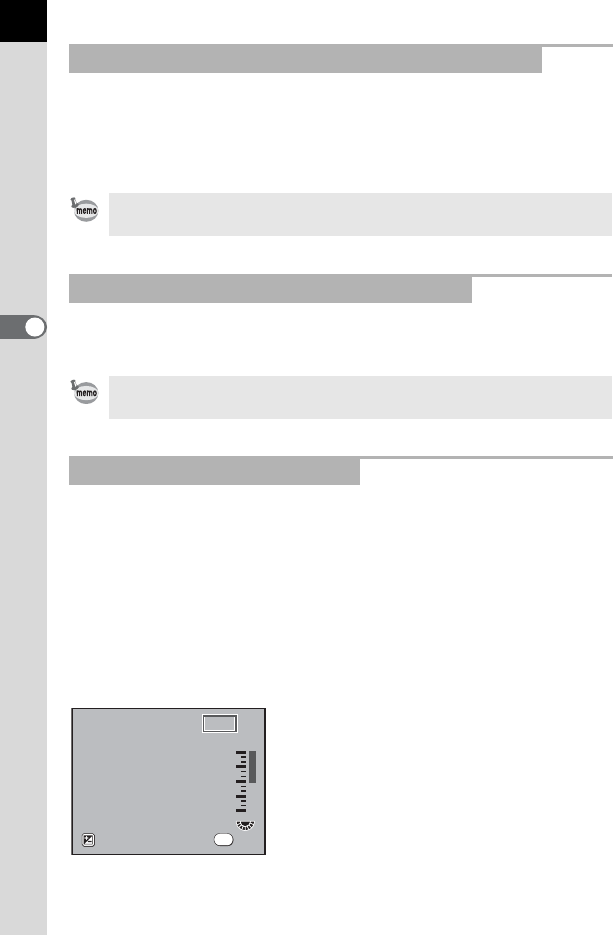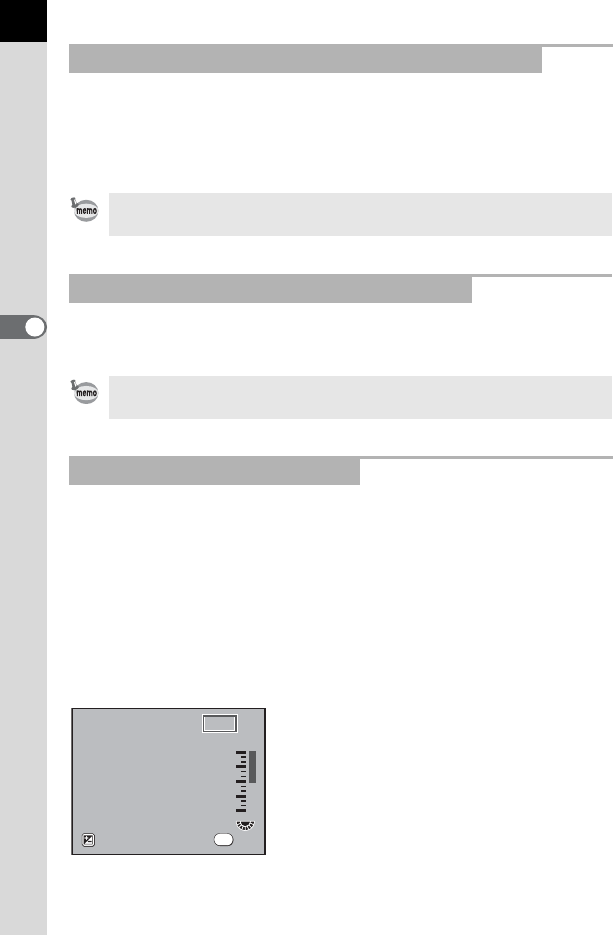
88
Shooting Functions
4
Set range to automatically correct sensitivity when Sensitivity is set to
[AUTO]. The sensitivity is automatically corrected in the range of [ISO 100-
800] by default.
Turn the e-dial to set the upper sensitivity limit in the [Sensitivity] screen.
Press the 4 button in Capture mode. The set sensitivity is displayed in
the viewfinder.
Dynamic range is the ratio that indicates the light level expressed by the
CCD pixels from bright areas to dark areas. The larger it is, the better the
whole range from dark to bright areas will appear in the picture.
By expanding the dynamic range, you can expand the light level
expressed by the CCD pixels, making it more difficult for bright area to
occur in the image.
Press the mc button in the [Sensitivity] screen to turn this function on or
off. When turned on, the dynamic range is expanded to 200%. The
sensitivity range is reduced to ISO 200 to 3200.
Setting the Range of Automatic Correction in AUTO
When the exposure mode is set to a (Manual), the sensitivity cannot be set to
[AUTO].
Checking the Sensitivity in Capture Mode
You can display the number of recordable images by pressing the 4 button
when the exposure mode is set to K (Sensitivity Priority).
Expanding the Dynamic Range
D-Range
D-Range
200%
Sensitivity
OK
OK
AUTO
AUTO
200-800
200
400
800
1600
3200