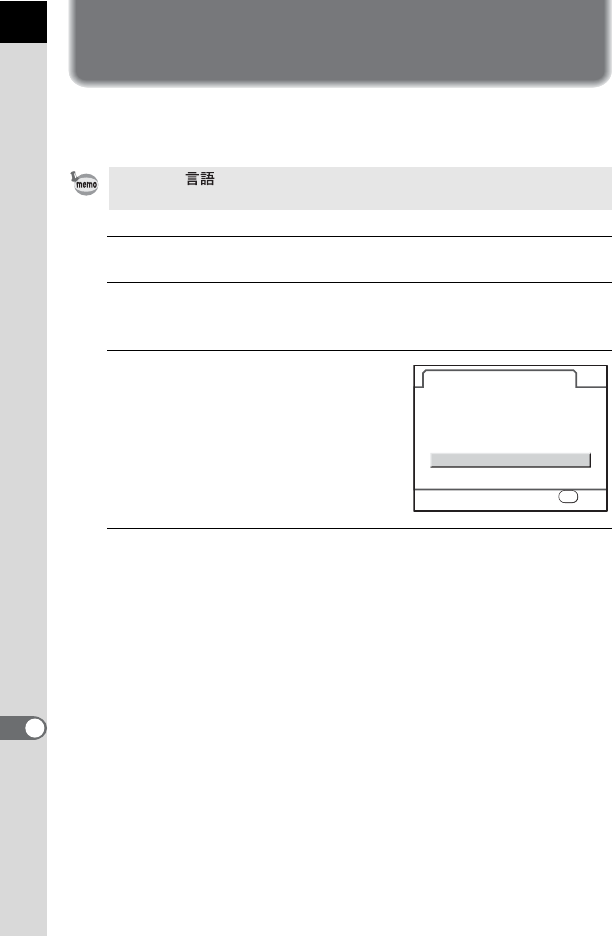
232
Resetting to Default
Settings
11
Resetting Rec. Mode/Playback/Set-
up Menu
Settings in [A Rec. Mode] menus, [Q Playback] menus and [R Set-up]
menus can be reset to default settings.
1
Select [Reset] in the [R Set-up 2] menu.
2
Press the four-way controller (5).
The [Reset] screen appears.
3
Use the four-way controller
(23) to select [Reset].
4
Press the 4 button.
The settings are reset, and the screen that was displayed before
selecting the menu appears again.
Language/ , Date Adjust, World Time city, Text Size, Video Output and
[A Custom Setting] menu settings are not reset.
Reset
Cancel
Reset
Back to initial settings
OK
OK
OK


















