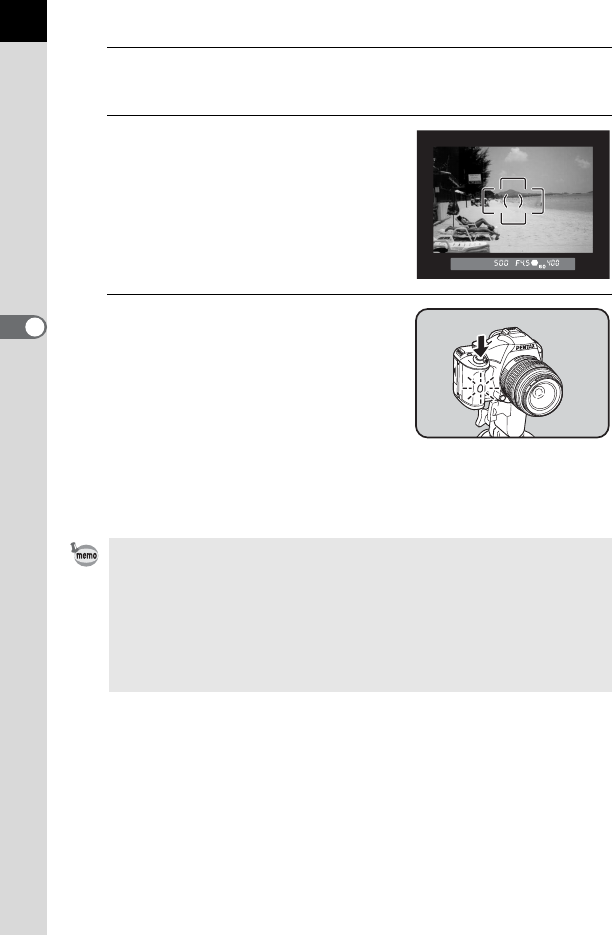
126
Shooting Functions
4
5
Press the 4 button.
The camera returns to the status screen and is ready to take a picture.
6
Confirm in the viewfinder that the
subject you want to shoot is
properly framed and press the
shutter release button halfway.
The focus indicator ] appears in the
viewfinder when the subject is in focus.
7
Press the shutter release button
fully.
For g, the front self-timer lamp starts
blinking slowly and blinks rapidly 2
seconds before the shutter is released.
The beep is heard and the rate increases.
The shutter will be released about 12
seconds after the shutter release button is pressed fully.
For Z, the shutter will be released about 2 seconds after the shutter
release button is pressed fully.
• You can set the camera so that the beep does not sound. (p.215)
• Exposure may be affected if light enters the viewfinder. Use the AE lock
function (p.105). The light entering the viewfinder has no effect on the
exposure when the exposure mode is set to a (Manual) (p.98).
• Select a setting other than g or Z in the [Drive Mode] screen to cancel self-
timer shooting. The setting is canceled when the camera is turned off if [Drive
Mode] in [Memory] (p.229) of [A Rec. Mode 3] menu is set to P (Off).
• The Shake Reduction function is automatically turned off when g or Z is set.


















