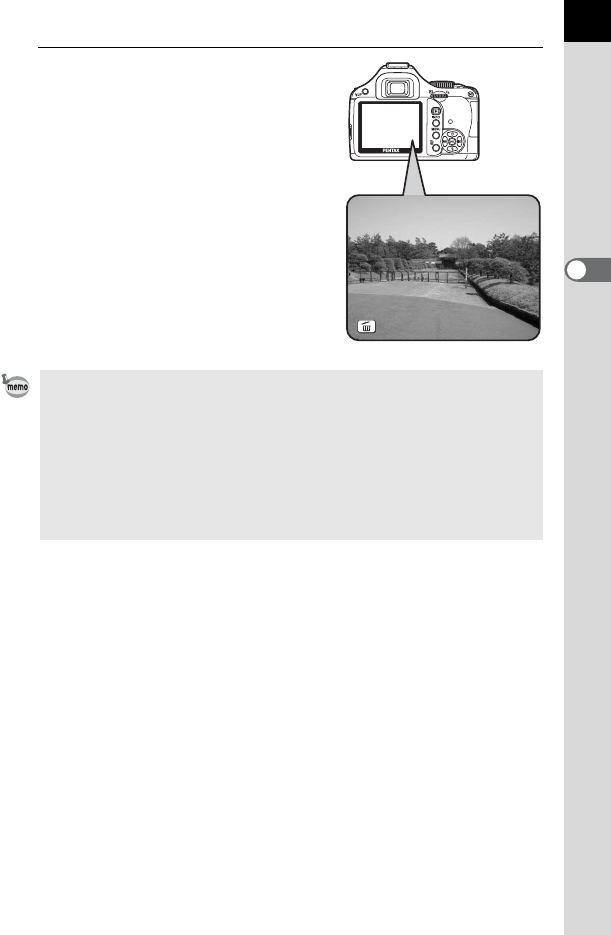
61
Basic Operations
3
6
Review the captured image on
the monitor.
The image appears for 1 second on the
monitor shortly after capturing (Instant
Review).
1 Setting the Display for Instant
Review (p.222)
You can magnify the image during Instant
Review with the e-dial. (p.167)
You can delete the image during Instant
Review by pressing the i button. (p.73)
• You can set the camera so that pressing the = button will focus
automatically, in the same way as pressing the shutter release button
halfway. (p.110)
• You can preview the image on the monitor and check composition, exposure,
and focus before taking pictures. (p.119)
• The viewfinder indicators stay on while the shutter release button is pressed
halfway. The indications stay on for about 10 seconds (default setting) while
the exposure metering timer is on even after taking your finger off the button.
(p.28, p.103)
Delete
Delete
Delete


















