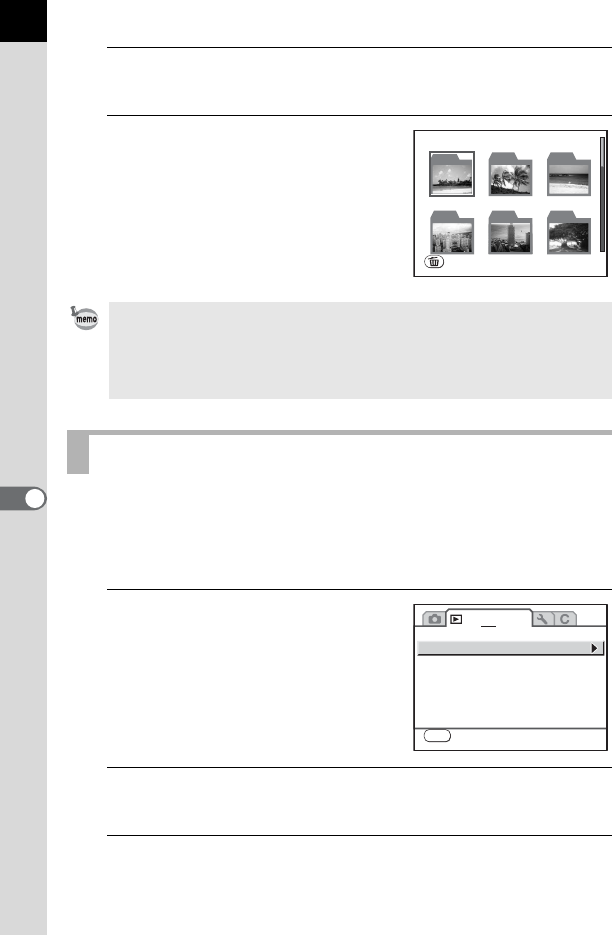
172
Playback Functions
7
2
Press the M button.
The folder display screen appears.
3
Use the four-way controller
(2345) to select a desired
folder and press the 4 button.
The multi-image display screen for the
selected folder appears.
Join a number of saved images together and display them as an index
print. You can also save the displayed index print as a new image. You can
select the images to include in the index print and have them randomly-
disposed.
1
Select [Index] in the
[Q Playback 2] menu.
2
Press the four-way controller (5).
The [Index] screen appears.
3
Press the four-way controller (5).
• You can press the i button to delete the selected folder and all the images
in it. (p.182)
• Press the M button to switch between the calendar display and folder
display. The next time Calendar Display/Folder Display is selected, the one
that was displayed most recently will be displayed first.
Joining Multiple Images (Index)
100PENTX
100PENTX
100PENTX
100
100
100 101
101
102
102
103
103
104
104
105
105
101 102
10
103 104 105
Delete
1 2
MENU
Exit
Index
RAW Development
Playback dsp. methd.
Multi-img dsp. stngs.
Delete All
9 imgs.


















