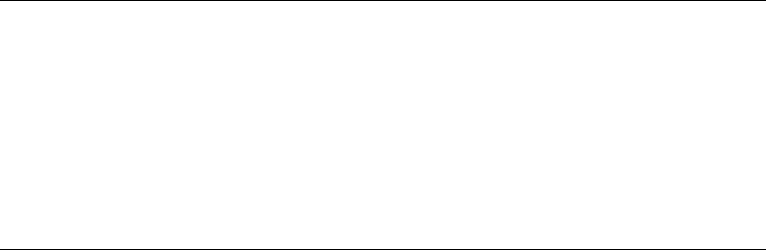
Macintosh systems • A Macintosh family computer with at least a 68020 processor
and 8 megabytes (MB) of RAM. (16 MB is recommended.)
• Apple system software version 7.1 or later.
• An image-processing application, such as Adobe Photoshop,
compatible with Adobe Photoshop plug-in modules, is
recommended for working with PDC-2000 pictures. If you do
not have such an application, you can use PDC-2000 Direct
(packaged with the PDC-2000 camera) to transfer pictures
from the camera and to control the camera from the
computer.
PC systems • An IBM PC or compatible, with at least a 33 MHz 486SX
microprocessor and 8 MB of RAM. (A Pentium processor and
16 MB of RAM is recommended.)
• An ASPI-compliant SCSI adapter.
• A video adapter and monitor capable of displaying 24-bit
color (16.7 million colors) is recommended for optimal
display of PDC-2000 pictures.
• MS-DOS 5.0 or higher.
• Microsoft Windows 3.1 or later.
• An image-processing application, such as Adobe Photoshop,
that is either TWAIN-compliant or compatible with Adobe
Photoshop plug-in modules, is recommended for working
with PDC-2000 pictures. If you do not have such an
application, you can use PDC-2000 Direct (packaged with the
PDC-2000 camera) to transfer pictures from the camera and
to control the camera from the computer.
Technical assistance
Call toll-free from within the U.S.A.: 1-800-432-5355,
Monday through Friday, 8 a.m. to 8 p.m.(Eastern time), or
fax to: 781-386-9688. You can also contact Polaroid
Introduction 3


















