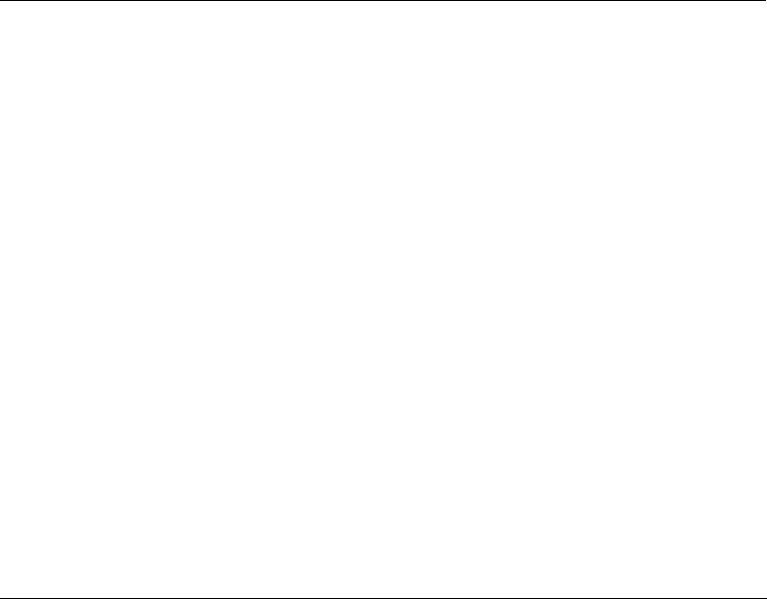
2 Select one or more pictures to be deleted. (See Selecting
thumbnails on page 66.)
3 Use one of these methods to display a confirmation dialog
box:
• Click the Delete button.
• Press the Delete key.
• Hold down the z (Command) key and press the D key.
4 To delete the selected pictures from the camera, click OK in
the confirmation dialog box.
Note: If you are not deleting all the pictures from the camera,
those remaining will be renumbered. For example, you may
decide to delete all pictures except 4 and 23. In this case,
picture 4 becomes picture 1, and picture 23 becomes picture 2.
Operating the camera from the Macintosh
If the camera is connected to the computer, you can control
the camera with the mouse and the keyboard, and you can
display a “live” viewfinder image on your computer screen.
This is useful if you use the camera in a stationary setting.
To take pictures using the computer:
1 Connect the camera to your computer. If necessary, see
Connecting the camera to your Macintosh on page 17.
72


















