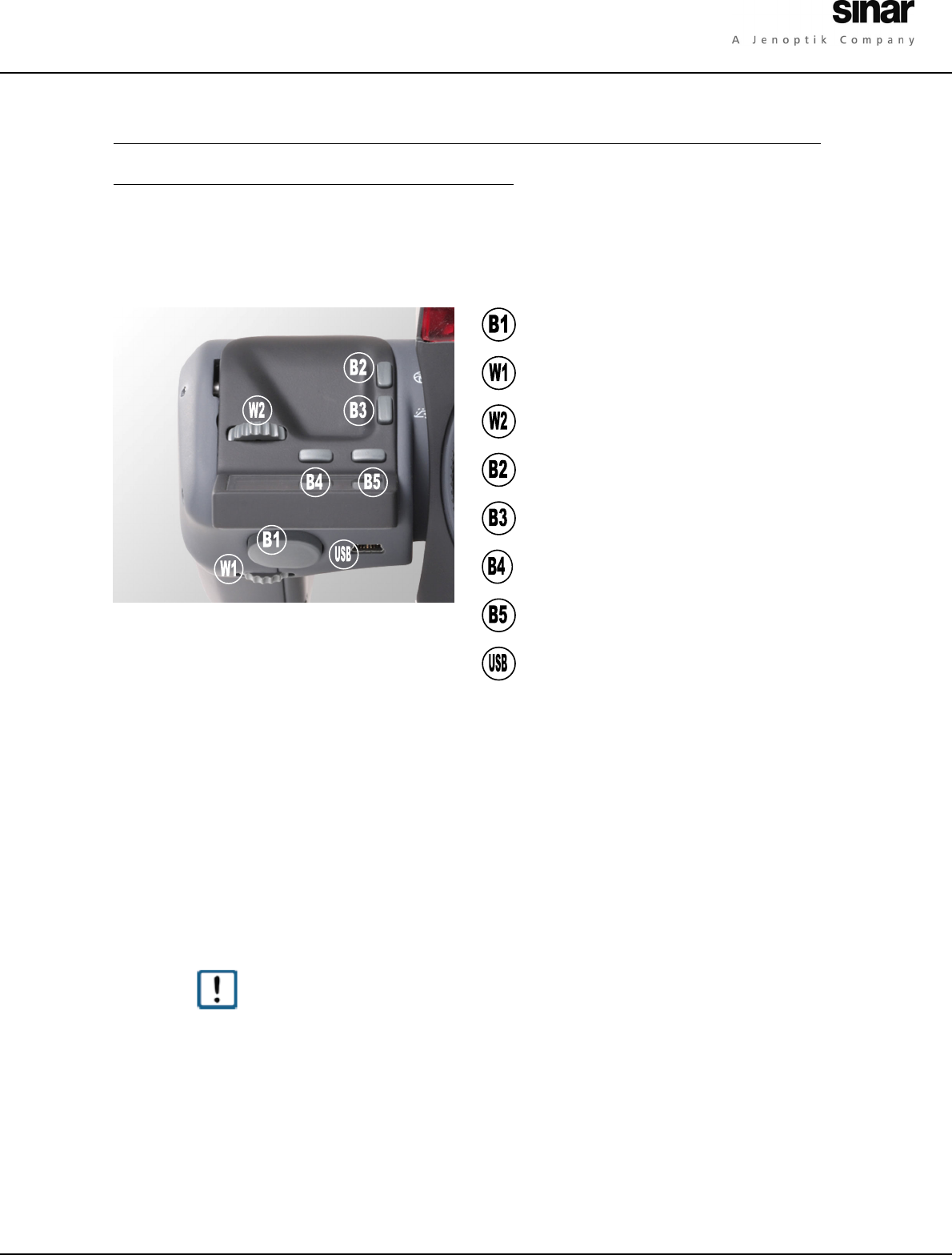
OPERATING ELEMENTS
36
8 Operational Elements – the Camera Functions at a Glance
8.1 Operational Elements at the Hand Grip
This chapter provides a short overview over the operating elements at the hand grip, and
over their main functions.
Release Button
Front Control Wheel
Rear Control Wheel
Stop Down
Mirror Up
Open Menu
Soft Key
Fig. 6 / 1 Operational elements at the hand grip
USB-connection (e.g. firmware-
upload
Release Button B1
First pressure point – the Release Button is half pressed
• Camera wake up
• Exposure adaptation: calculation and application of aperture
and / or shutter time to the current image scene
• Focusing (for “Single AF” and “Continuous AF”; Æ chapter
6.2.4 ”Auto Focus Mode”)
Exposure adaptation with the Release Button can be deactivated in
the menu “Options”, Æ chapter 13 “Options”.
Please note: Exposure adaptation and focusing with the Release
Button B1 are performed only if the automatic setting of these
functions has been selected in the respective operational areas.
Second pressure point – Release Button B1 is pressed entirely down
Shutter activation; several shooting modes can be selected,
Æ chapter 6.2.1 “Shooting Mode
When camera is switched off, the message “Camera switched off"
appears in the display.


















