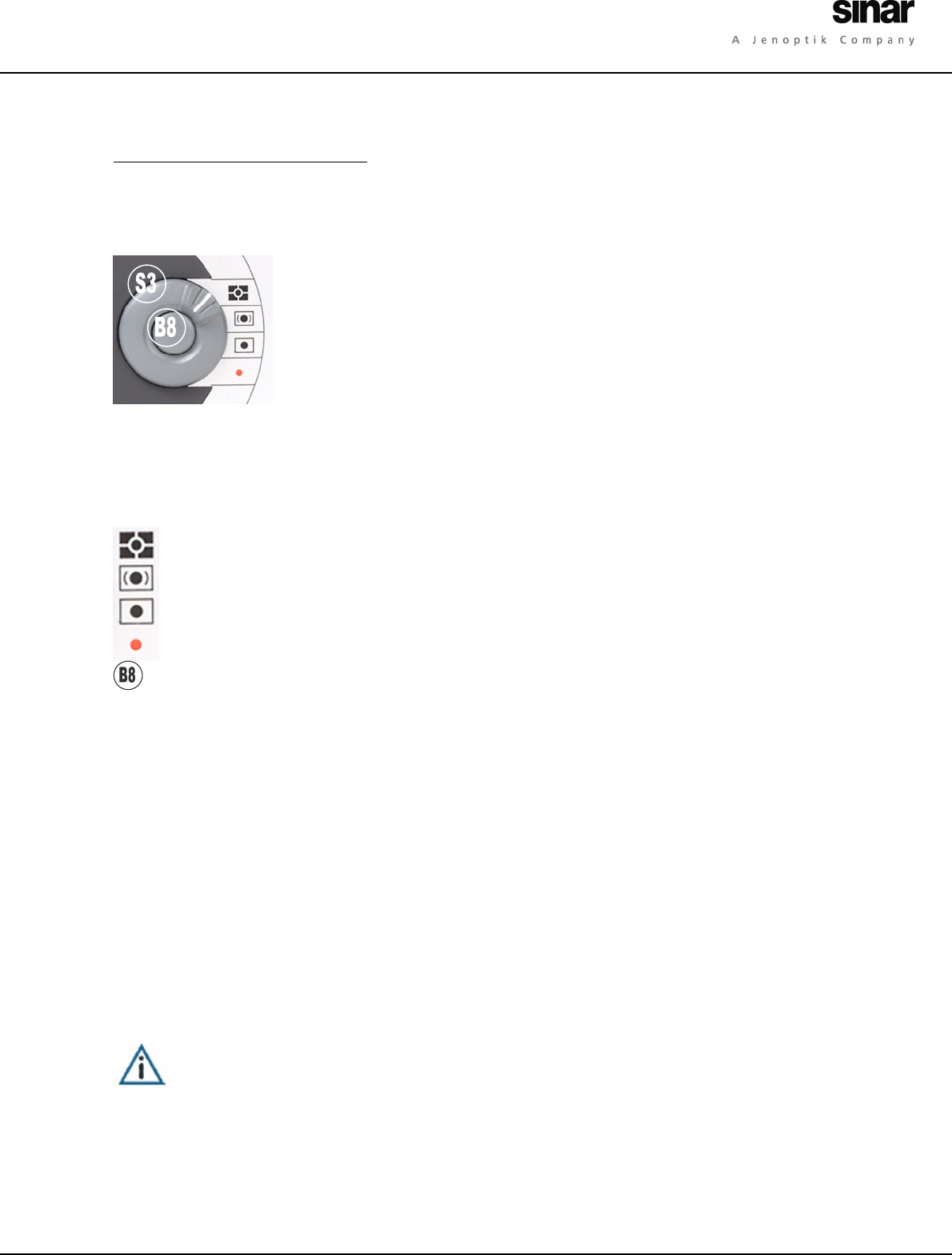
EXPOSURE – EXPOSURE MODES
52
11.2 Light Metering Modes
11.2.1 Introduction
Select a Light Metering Mode using the Light Metering Selector
Switch S3.
The selection of the light metering method depends on the light
conditions in the image and the effects to be achieved. The light
metering methods are different with respect to the image area and
image proportion taken into account.
Fig. 11 / 1 Operational Area “Light Metering”
The following light metering methods are available:
Integral Light Metering
Centre-weighted Light Metering
Spot Light Metering
Enable Remote Control
Exposure Compensation
When the Release Button B1 is pressed (first pressure point), the light metering values and
the exposure settings are saved, and are visible in the display. If you wish to re-adjust
these values, press the Release Button B1 again.
The exposure values can be locked by pressing the button AE-Lock B2 or by pressing the
Shutter Release Button B1 to the first pressure point, Æ chapter 11.4.3 “AE-Lock”.
The focus and exposure settings are applied to the image when the Release Button B1 is
pressed to the second pressure point.
Use the manual mode to adjust the exposure in the image before pressing the Release
Button B1.
Please note that the Light Metering Modes are not available as Options from the
menu; they can only be selected with the selector switch S3 at the camera body
or by remote control from the computer. The red dot “Options / Remote
Control” is used for the activation of a computer-controlled operation of the
camera.


















