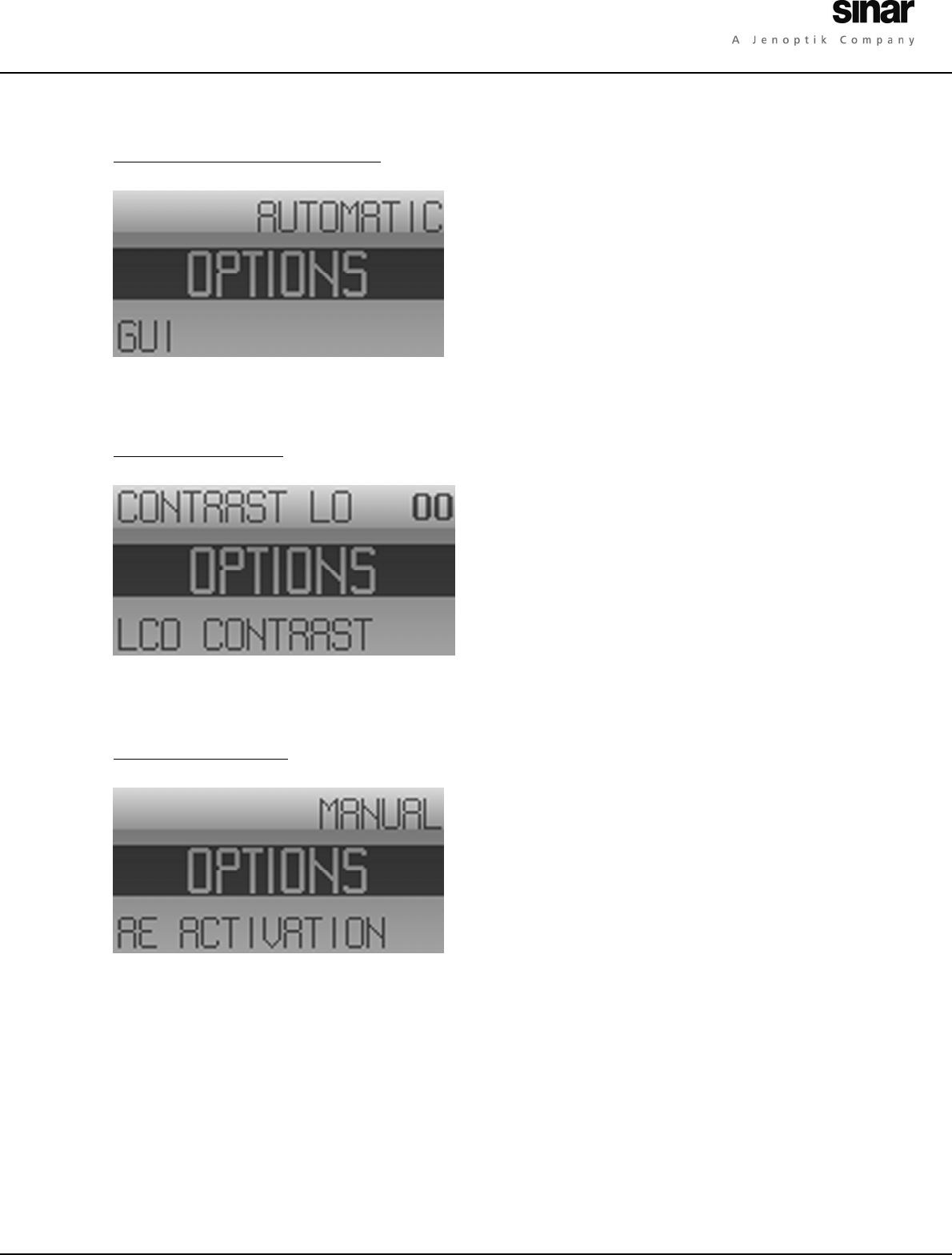
OPTIONS
77
15.4 Graphical user interface
Fig. 15 / 6 Menu “Options – GUI”
Here the GUI standard settings can be defined
using the rear control wheel W2:
Automatic: The Easy Mode-display is shown
per default, and the Enhanced Mode-display is
shown when at least one optional function is
selected.
Enhanced: The Enhanced Mode-display is
shown per default.
15.5 LCD contrast
Fig. 15 /7 Menu “Options – LCD contrast”
With the Front Control Wheel W1, the
contrast of the hand grip display can be set.
A high contrast is set between 0 and 16
A low contrast is set between 63 and 48.
15.6 AE-activation
Here the automatic exposure adaptation
with the Release Button or the button AE-
Lock can be configured. Use the Front
Control Wheel W1 to select the function.
Fig. 15 / 8 Menu “Options – AE-activation”
Manual
Exposure adaptation is carried out by pressing the button AE-Lock. If the
button AE-Lock is not pressed before activating the shutter, the last-used
exposure values will be applied to the image.
Release
button
Exposure adaptation is carried out when the Release Button B1 is pressed
(first pressure point). This function is set by default. With the button “AE-
Lock”, the last-used exposure values are saved and applied to the image
when the Release Button B1 is pressed.


















