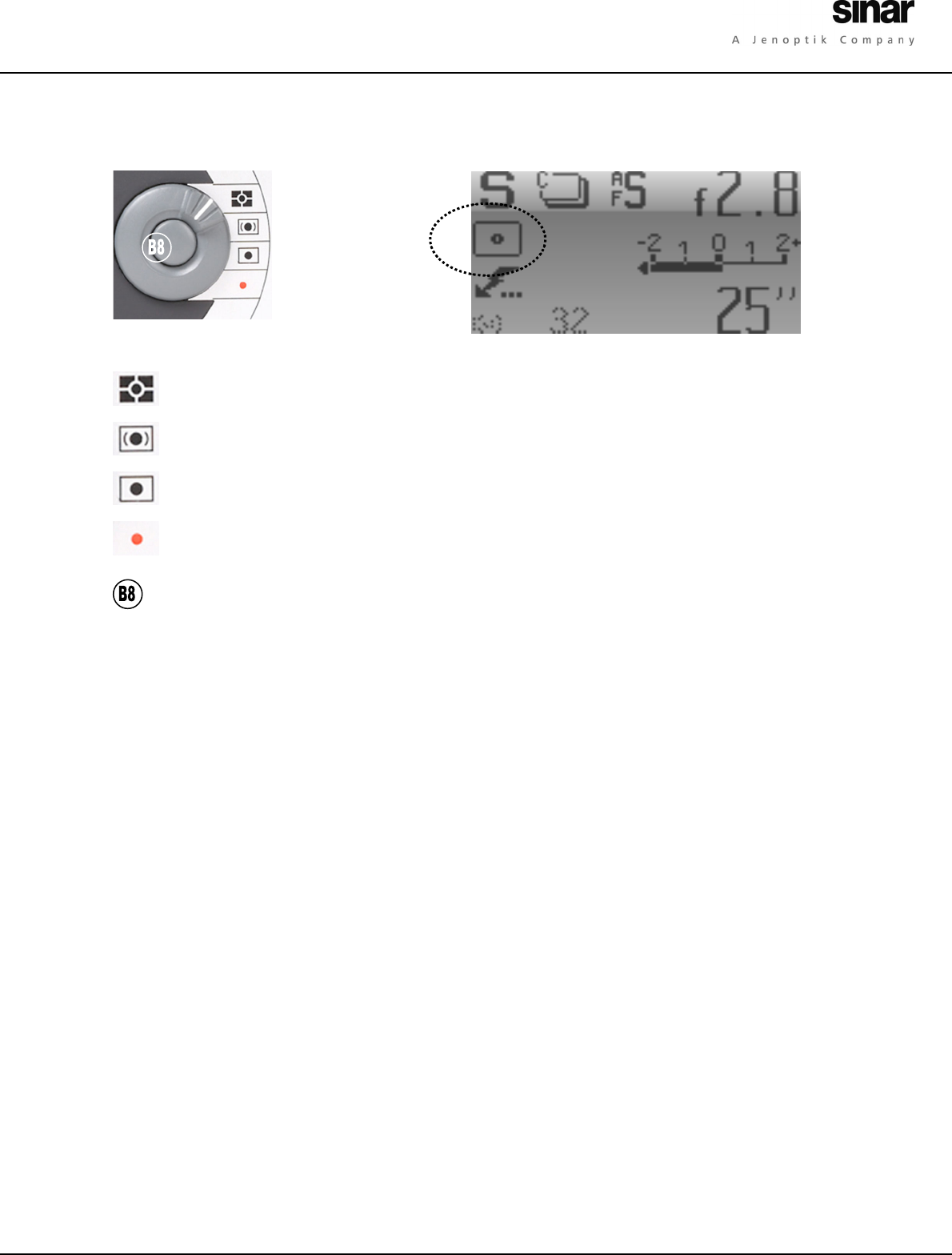
OPERATING ELEMENTS
41
8.2.3 Light Metering Mode
Fig. 8 / 7 Light Metering Fig. 8 / 8 Display
Integral Metering
Centre-Weighted
Meterin
g
Spot Metering
The indication of the light-metering mode
in the display is marked with a black
ellipsis. In the example in Fig. 8 / 8,
average light metering has been selected.
Remote Control
ISO / Exposure
Compensation
Integral Metering
The entire image area is included in light metering.
Centre-weighted
Metering
The central area contributes 50 % to the light metering; the outer
areas of the image contribute the remaining 50 %.
Spot Metering
A spot in the centre of the image determines the exposure of the
entire image.
Options / Remote
Control
Remote-controlled light metering. Select the Light Metering Mode
from the computer.
Exposure
Compensation
Pressing the button “Exposure Compensation” B8 opens the menu
for exposure compensation and for setting the ISO-speed. These
functions are always available, therefore the selector switch S3 does
not need to be set to “Options / Remote Control” to open this menu.


















