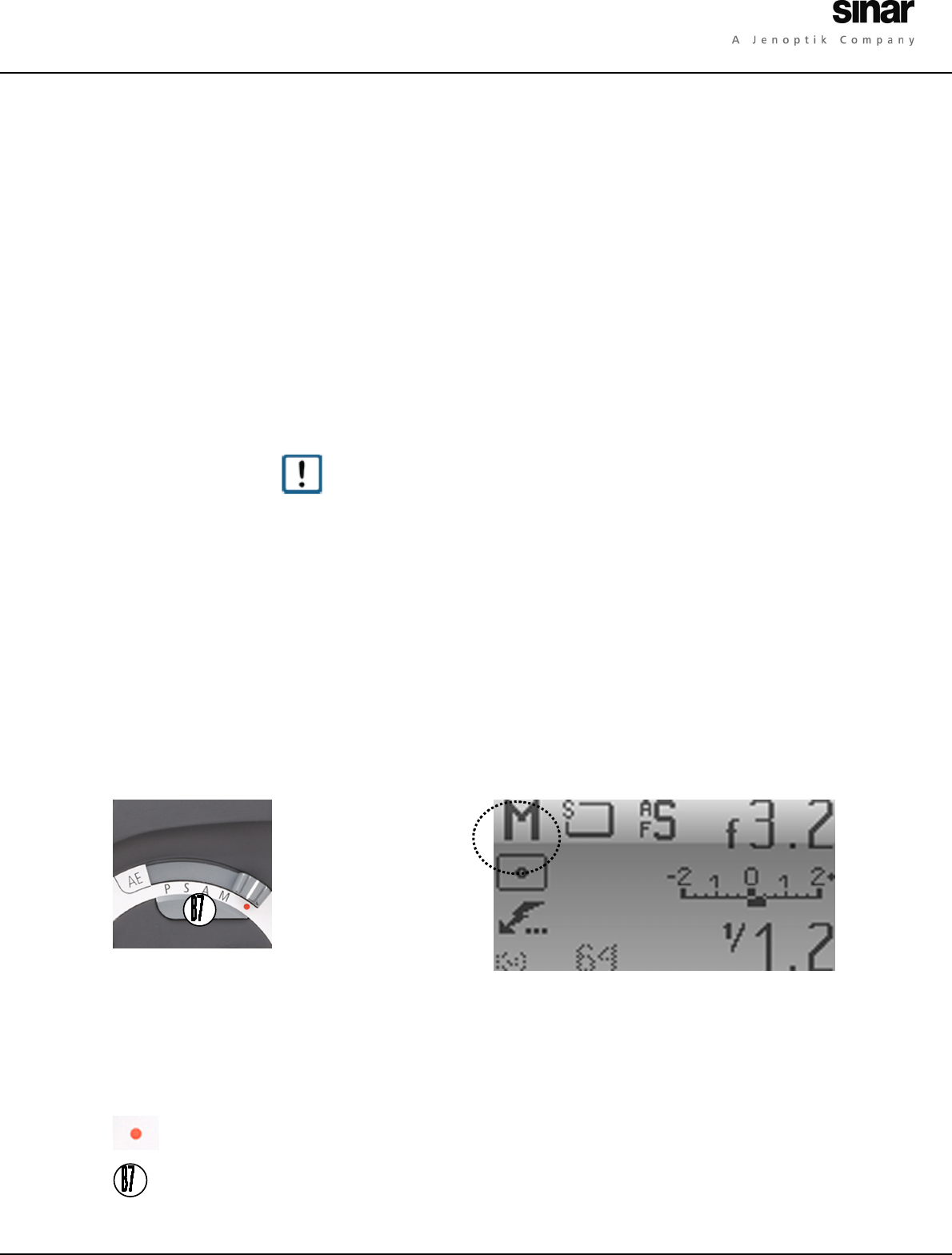
OPERATING ELEMENTS
39
Off
Switch off the camera.
Single Mode
Take one picture by pressing the Release Button B1.
Continuous Mode
Take a series of pictures as long as the Release Button B1 is pressed.
Bracketing
(Option)
Take a series of images. Each image has a defined exposure deviation
from the original exposure value.
Self-Timer
(Option)
Pressing the Release Button B1 locks the mirror, and the countdown
to the shutter release is started.
The shutter is released automatically when an object appears in a
defined area of focus in the image.
Focus Trap
(Option)
The focus trap is only available with manual focusing! The
manual focus has to be set with the Auto Focus Mode
Switch Æ chapter 6.2.4 “Auto Focus Mode”.
Ultra-fast Mode
When the Release Button B1 is pressed, the mirror is locked. When
the button is released, the shutter is opened.
Focus Bracketing
A series of images is captured, each with a slight deviation of focus
from the original value. The mirror remains locked during image
capturing.
The shooting functions are described in detail in Æ chapter 11 “Shooting Modes”.
8.2.2 Exposure Mode
Fig. 8 / 5 Exposure Mode Fig. 8 / 6 Display
P
Programmed Auto Exposure
S
Shutter Priority
A
Aperture Priority
M
Manual Exposure
Exposure Options / Remote Control
The Exposure Mode is shown in the
display on the hand grip, see Fig. 8 / 6.
The selected exposure mode in the display
is marked with a black ellipsis in the
illustration. In the example in Fig. 8 / 6,
Manual Exposure has been selected.
Enable Exposure Options / AE-Lock


















