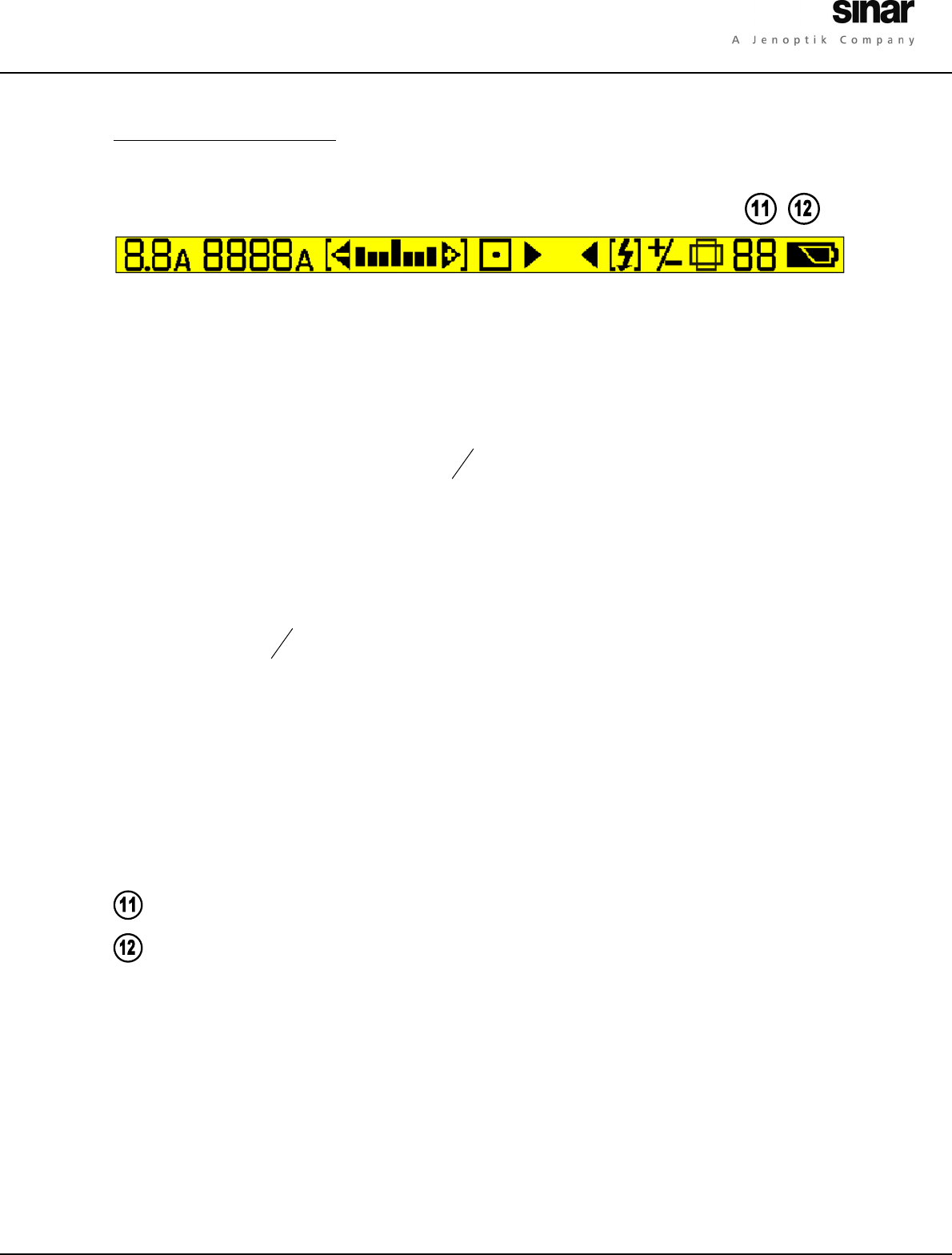
DISPLAY
47
9.2 Viewfinder Display
Fig 9 / 3 Viewfinder display
1
Aperture / f-number
2
“A” – appears if Programmed AutoExposure (P) or Shutter Priority (S) is selected as
an Exposure Mode.
3
Exposure time in seconds.
• At exposure times < 1s (e.g.
16
1
s), the value will be displayed by showing
the denominator in integer numbers (e.g. 16).
• At exposure times > 1s (e.g. 1,2 s) the value will be displayed as a decimal
number with two inverted commas (e.g. 1,2 ”).
4
“A” – appears behind the shutter speed when “Aperture priority” has been selected.
5
Light balance: Under (-) or over-exposure (+) is indicated by the black bars, each
representing
3
1
EV.
6
Indication of the light metering method
7
Focus indicator
8
Flash ready
9
Indication of the use of exposure compensation
Horizontal or vertical image format
Shows remaining frames when working with a film magazine
Battery state
1 2
3 4 5 6 7 8
9


















