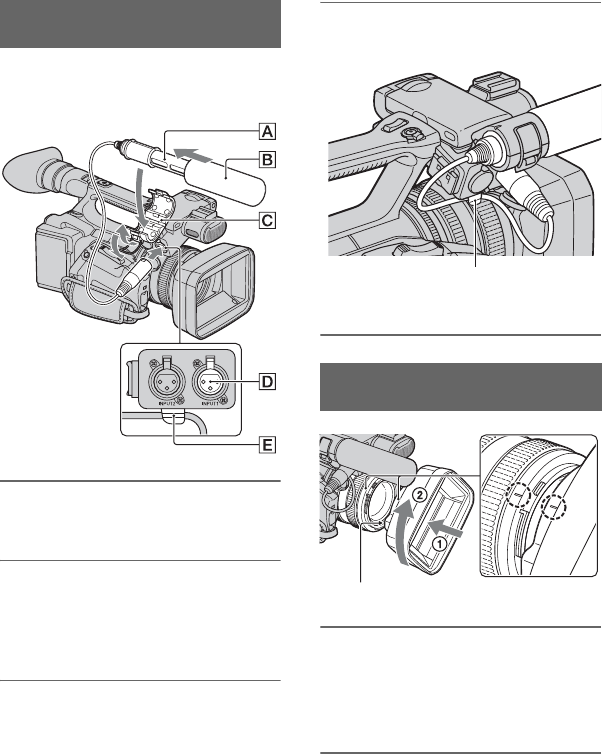
10
Step 2: Attaching the supplied microphone and
the lens hood with lens cover
When you use the supplied microphone
(ECM-XM1) for recording sound, do the
following steps.
1 Attach the wind screen B to the
supplied microphone A.
2 Place the microphone A in the
microphone holder C with the
model name facing upward, close
the cover, and shut the clamp.
3 Connect the plug of the
microphone to the INPUT1 jack
D.
4 Put the microphone cable into the
cable holder E.
Align the marks on the lens hood to
those on the camcorder, and turn the
lens hood in the direction of the
arrow 2 until it is locked.
Attaching the supplied
microphone
Attaching the lens hood with lens
cover
Hook the cable in the outer cable holder.
PUSH (lens hood release) button


















