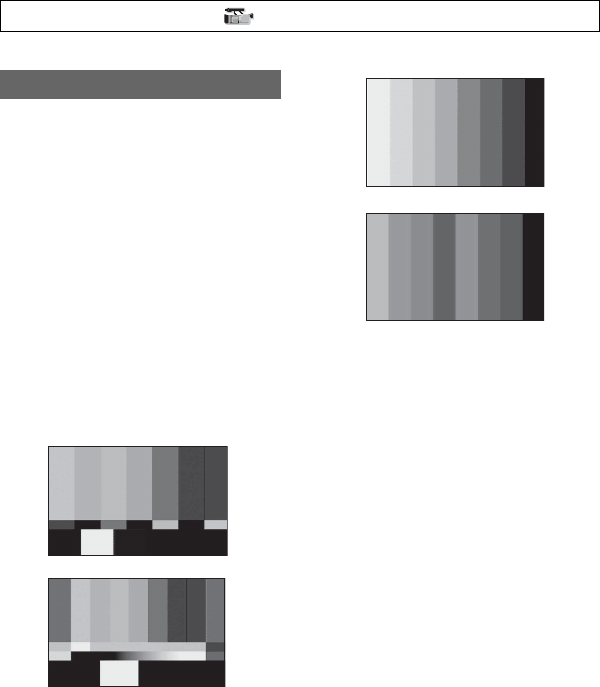
76
x ON/OFF
When you select [ON], you can display
color bars on the screen or record them on
recording media. This function helps you to
adjust colors when you view movies
recorded with your camcorder on a TV or a
monitor. The default setting is [OFF].
b Notes
• This function is automatically set to [OFF]
when you switch the format, perform the
function by the MODE button, or turn off the
camcorder.
• You cannot change the setting during recording
or expanded focus operation, or when fader is
set.
x TYPE
Selects a type of the color bars.
x TONE
Outputs audio tone signals (1 kHz: full bit
-18 dB) when you set [TONE] to [ON]. The
default setting is [OFF].
z Tips
• You can assign an ASSIGN button to work as
[ON/OFF] (p. 45).
COLOR BAR
TYPE 1
TYPE 2
TYPE 3
TYPE 4 (75% brightness of TYPE 3)
Press the MENU button t select (CAMERA SET) with the SEL/PUSH EXEC dial.


















