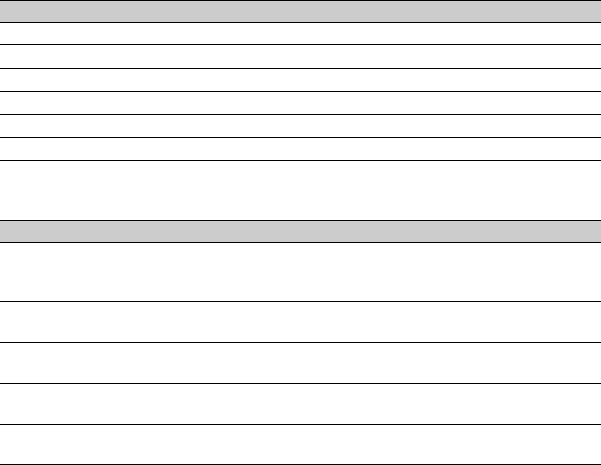
36
COLOR DEPTH
To set the color depth for each color phase.
This function is more effective for chromatic colors and less effective for achromatic colors.
The color looks deeper as you increase the setting value to more positive side, and lighter as
you decrease the value to more negative side. This function is effective even if you set
[COLOR LEVEL] to [-8] (black and white).
WB SHIFT
To set items for the white balance shift.
Item Description and settings
[R] -7 (light red) to +7 (deep red)
[G] -7 (light green) to +7 (deep green)
[B] -7 (light blue) to +7 (deep blue)
[C] -7 (light cyan) to +7 (deep cyan)
[M] -7 (light magenta) to +7 (deep magenta)
[Y] -7 (light yellow) to +7 (deep yellow)
Item Description and settings
[FILTER TYPE] Selects a color filter type for the white balance shift.
[LB-CC] : Film type (color conversion and correction)
[R-B] : Video type (correction of R and B levels)
[LB[COLOR TEMP]] Sets a color temperature offset value.
-9 (bluish) to +9 (reddish)
[CC[MG/GR]] Sets a color correct offset value.
-9 (greenish) to +9 (magentish)
[R GAIN] Sets an R level.
-9 (low R level) to +9 (high R level)
[B GAIN] Sets a B level.
-9 (low B level) to +9 (high B level)
Changing the settings of your camcorder recordings (Continued)


















