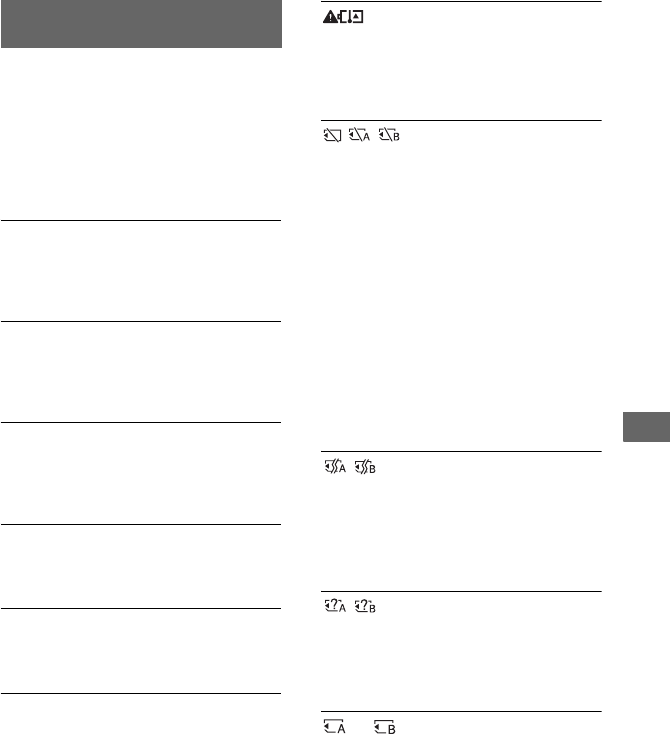
99
Troubleshooting
Warning indicators and messages
When an error occurs, a warning indicator
appears on the LCD screen or in the
viewfinder.
You can fix some problems associated with
the symptoms yourself. If the problem
persists even after you have tried a couple
of times, contact your Sony dealer or local
authorized Sony service facility.
C:04:ss
• The battery pack is not an
“InfoLITHIUM” battery pack. Use an
“InfoLITHIUM” battery pack (p. 107).
C:06:ss
• The battery pack is too hot. Replace the
battery pack, or remove it and put it in a
cool place.
C:13:ss
• Remove the recording media. After
installing them again, operate your
camcorder.
C:32:ss
• Remove the power source. Reconnect it
and operate your camcorder again.
E:20:ss / E:61:ss / E:62:ss /
E:92:ss / E:94:ss / E:95:ss
• Try the steps 2 to 4 on page 90.
E (Battery level warning)
• The battery pack is nearly used up.
• Depending on the operating,
environment, or battery conditions, E
may flash, even if there are
approximately 5 to 10 minutes
remaining.
(Warning indicator pertaining
to battery pack temperature)
• The battery pack is too hot. Replace the
battery pack, or remove it and put it in a
cool place.
(Warning indicator
pertaining to memory cards)
Slow flashing
• Free spaces for recording images are
running out. For the type of memory
cards you can use with your camcorder,
see page 2.
• No memory card is inserted (p. 19).
Fast flashing
• There are not enough free spaces for
recording images. Delete unnecessary
images (p. 62), or format the memory
card (p.65) after storing the images on
other media (p. 88).
• The image database file may be
damaged (p. 66).
(Warning indicators
pertaining to memory card
formatting)
• The memory card is damaged.
• The memory card is not formatted
correctly (p. 65).
(Warning indicator
pertaining to incompatible memory
cards)
• Incompatible memory card is inserted
(p. 2).
-- (Warning indicator
pertaining to the write-protect of the
memory card)
• Access to the memory card was
restricted on another device.
Self-diagnosis display/Warning
indicators
Continued ,


















