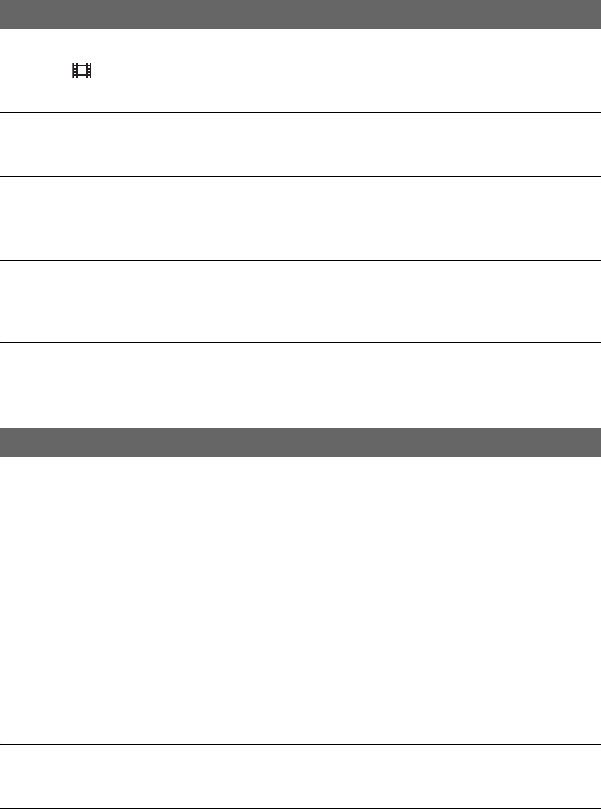
92
Troubleshooting (Continued)
The remaining movie recording indicator is not displayed.
• Set [ REMAINING] to [ON] to always display the remaining movie recording indicator
(p. 84).
The camcorder does not operate with the memory card inserted.
• The memory card was formatted on a computer. Format it on this camcorder (p. 65).
The data file name is incorrect, or flashing.
• The file is damaged.
• Use a file format supported by your camcorder (p. 104).
The recording media indicator is flashing.
• Something wrong happened to one of recording media. Stop recording of all recording media,
and repair the database file.
Images on the recording media cannot be deleted.
• You can select no more than 100 images to be deleted on the edit screen.
• The images are protected. Release the protect function (p. 58).
The recording does not start when you press the record button.
• The playback screen is displayed. Finish playback operation (p. 47).
• There is no empty space on the recording media. Replace the recording media with new one,
delete unnecessary images (p. 62) or format the recording media (p. 65).
• Total number of movie scenes exceeds the recordable capacity of your camcorder (p. 102).
Delete unnecessary images (p. 62).
• The temperature of your camcorder is extremely high. Turn off your camcorder and leave it
for a while in a cool place.
• The temperature of your camcorder is extremely low. Turn off your camcorder and leave it
for a while in a warm place.
• A particular record button is selected to start/stop recording. Check the record button setting
(p. 23).
• Something wrong happened to one of recording media. Stop recording of all recording media,
and repair the database file.
The handle zoom does not work.
• Set the handle zoom switch to FIX or VAR (p. 26).
The access lamp remains lit even after recording was stopped.
• Your camcorder is recording the scene you have just shot on the memory card.
Memory card/flash memory unit
Recording


















