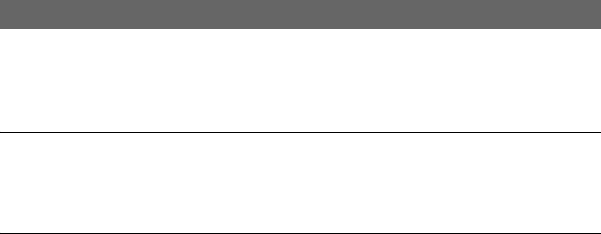
98
Troubleshooting (Continued)
The computer does not recognize the camcorder.
• Disconnect the cable from the computer, then connect it again securely.
• Disconnect the cable from the computer, restart the computer, then connect the computer to
your camcorder correctly.
Movies cannot be viewed or copied to a computer.
• Disconnect the cable from the computer, then connect it again.
• You need to install the supplied “Content Management Utility” to copy movies from your
camcorder to your computer (p. 88).
The computer freezes.
• Disconnect the cable from your computer and camcorder. Reboot your computer, and
connect your computer and camcorder following the steps in the correct order (p. 88).
Connecting to a computer


















