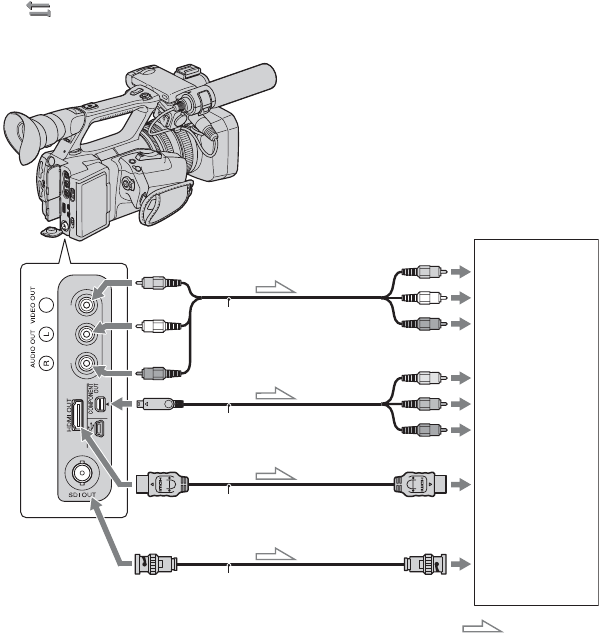
54
Connecting a monitor or a TV
Playback image quality depends on the type of monitor or TV, or the jacks used to make the
connection.
You do not need an audio cable to connect a monitor that supports SDI audio input via an SDI
cable. If the monitor does not support SDI audio input, you must connect the red and white
jacks with an audio cable. When you connect the monitor with the component video cable,
you must connect the red and white jacks with an A/V connecting cable.
Set (REC/OUT SET) menu t [VIDEO OUT] t [OUTPUT SELECT] to output signals
from the respective jacks.
Component video cable
(supplied)
Monitor/TV
A/V connecting cable
(supplied)
HDMI cable (sold
separately)
75 Ω (ohms) coaxial cable
(commercially available)
To component
input jacks
To audio/video
input jacks
To HDMI input
jack
To SDI jack
Signal flow


















