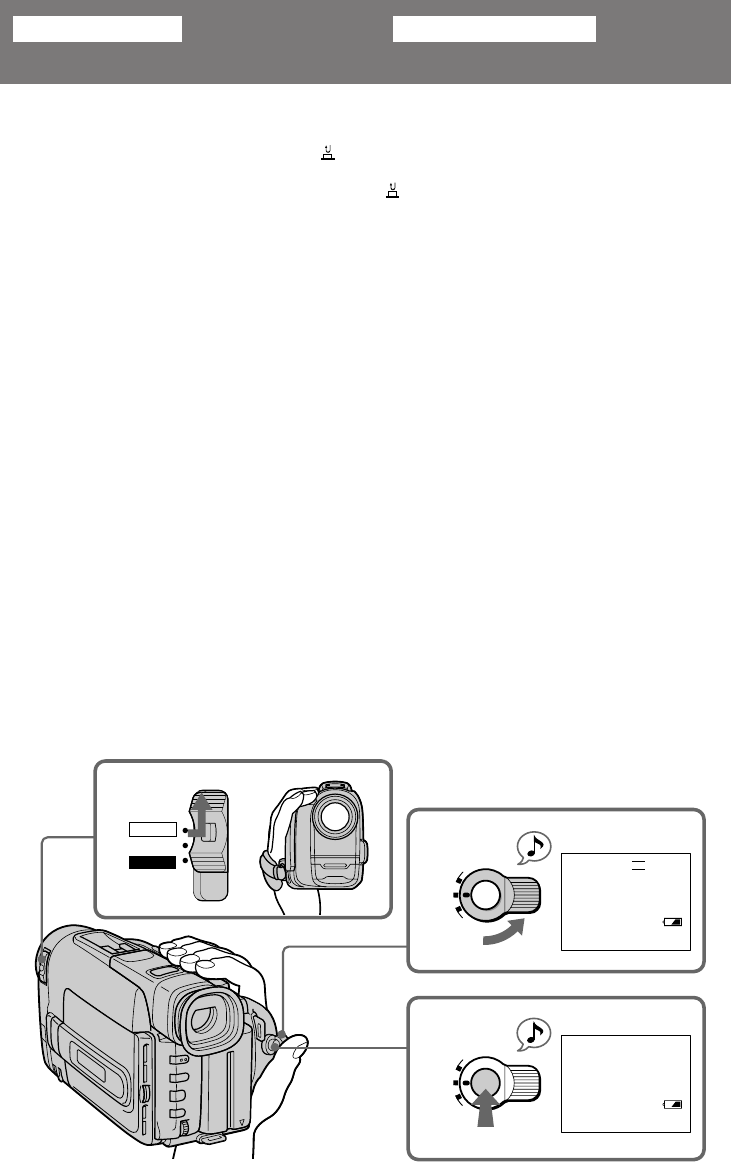
12
L
O
C
K
S
T
A
N
D
B
Y
P
H
O
T
O
S
T
A
N
D
B
Y
START/STOP
2
H STBY
0:00:00
40 min.
40 min.
3
REC
0:00:01
1
CAMERA
POWER
OFF
VTR
L
O
C
K
S
T
A
N
D
B
Y
P
H
O
T
O
S
T
A
N
D
B
Y
START/STOP
SP
Basic operations
Camera recording
Make sure that the power source is installed and
a cassette is inserted and that the START/STOP
MODE switch inside the LCD panel is set to .
Before you record one-time events, you may
want to make a trial recording to make sure that
the camcorder is working correctly.
When you use the camcorder for the first time,
power on it and reset the date and time to your
time before you start recording (p. 91).
To save battery power, the picture in the
viewfinder appears only when you bring your
face close to the viewfinder with STANDBY up
(Finder power save).
For the display language, you can select English,
Spanish or Chinese in the menu system. The
factory setting is English.
(1)While pressing the small green button on the
POWER switch, set it to CAMERA.
(2)Turn STANDBY up to STANDBY.
(3)Press START/STOP. The camcorder starts
recording. The “REC” indicator appears. The
camera recording/battery lamp located on the
front of the camcorder also lights up.
You can also select Recording mode, SP
(standard play) mode or LP (long play) mode.
Set REC MODE in the menu system according to
the length of your planned recording before you
start.
Operaciones básicas
Videofilmación
Asegúrese de que la fuente de alimentación esté
instalada y haya un videocassette insertado, y de
que el selector START/STOP MODE del interior
de la pantalla de cristal líquido esté ajustado a
.
Antes de realizar videofimaciones irrepetibles,
quizá desee realizar una grabación de prueba
para comprobar si la videocámara funciona
correctamente.
Cuando vaya a utilizar la videocámara por
primera vez, ajuste la fecha y la hora antes de
comenzar a videofilmar (pág. 91).
Para ahorrar energía de la batería, en el visor
aparecerá imagen sólo cuando acerque su rostro
al visor con el interruptor STANDBY hacia arriba
(Ahorro de energía del visor).
Para el idioma de visualización, usted odrá elegir
inglés, español, o chino. El ajuste de fábrica es
inglés.
(1)Presionando el pequeño botón verde del
selector POWER, póngalo en CAMERA.
(2)Gire STANDBY hacia hasta STANDBY.
(3)Presione START/STOP. La videocámara
comenzará a grabar. Aparecerá el indicador
“REC” y se encenderá la lámpara roja. La
lámpara de videofilmación/estado de la
batería ubicada en la parte frontal de la
videocámara se también encenderá.
Usted también podrá seleccionar el modo de
grabación, SP (reproducción estándar) o LP
(reproducción larga).
Ajuste REC MODE en el sistema de menús de
acuerdo con la duración que planee videofilmar
antes de comenzar.


















