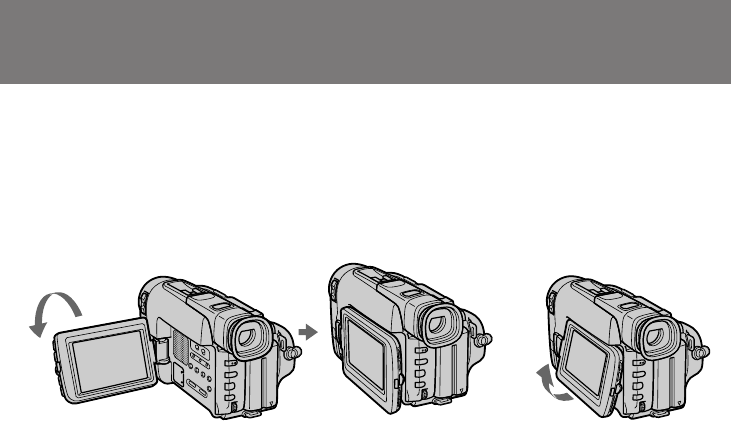
26
When monitoring on the LCD screen
You can turn the LCD panel over and move back
to the camcorder with the LCD screen facing out
[a]. You can adjust the angle of the LCD screen
by turning the LCD screen up to 15 degrees [b].
Playing back a tape
Using the remote commander
You can control playback using the supplied
Remote Commander. Before using the Remote
Commander, insert the R6 (size AA) batteries.
Note on DISPLAY button
Press DISPLAY to display the screen indicators
on the LCD screen. To erase the indicators, press
DISPLAY again. If the POWER switch is set to
CAMERA, you can erase the indicator by
pressing DISPLAY.
Using headphones
Connect headphones (not supplied) to the 2 jack.
You can adjust the volume using VOLUME.
When you use headphones, the speaker on the
camcorder is silent.
To view the playback picture in the viewfinder
Close the LCD panel. The viewfinder turns on
automatically. When using the viewfinder, you
can monitor sound only by using headphones.
To view on the LCD screen again, open the LCD
panel. The viewfinder turns off automatically.
Note on the lens cover
The lens cover does not open when the POWER
switch is set to VTR. Do not open the lens cover
manually. It may cause malfunction.
[a]
[b]
15°
Reproducción de una cinta
Contemplación en la pantalla de
cristal líquido
Usted podrá dar la vuelta a la pantalla de cristal
líquido y replegarla en la videocámara encarada
hacia afuera [a]. Usted podrá ajustar el ángulo
de la pantalla de cristal líquido girándola hasta
15 grados [b].
Utilización del telemando
Usted podrá controlar la reproducción utilizando
el telemando suministrado. Antes de utilizar el
telemando, inserte las pilas R6 (tamaño AA).
Nota sobre la tecla DISPLAY
Presione DISPLAY para visualizar los
indicadores en la pantalla de cristal líquido. Para
borrarlos, presione otra vez DISPLAY. Si el
selector POWER está en CAMERA, podrá borrar
el indicador presionando DISPLAY.
Utilización de unos auriculares
Conecte unos auriculares (no suministrados) en
la toma 2. Usted podrá ajustar el volumen
utilizando VOLUME.
Cuando utilice auriculares, el altavoz de la
videocámara estará silenciado.
Para ver las imágenes de reproducción en el
visor
Cierre la pantalla de cristal líquido. El visor se
encenderá automáticamente. Cuando utilice el
visor, sólo podrá comprobar el sonido
empleando unos auriculares.
Para ver otra vez las imágenes en la pantalla
LCD, abra la pantalla de cristal líquido. El visor
se apagará automáticamente.
Nota sobre la cubierta del objetivo
La cubierta del objetivo no se abrirá cuando el
selector POWER esté en VTR. No la abra
manualmente, ya que podría causar un mal
funcionamiento.


















