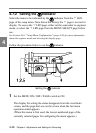Chapter 4 Adjustments and Settings for Recording 4-41
4
(b) To start the menu from page B, set the MENU ON / OFF / PAGE
switch to ON while holding the MENU CANCEL / PRST / ITEM
switch at CANCEL /PRST.
Pages A and B are displayed alternately by repeating the sequence of
operation (a) → closing the menu → operation (b) (or vice versa).
Paging through the menu
Push the MENU ON / OFF / PAGE switch from ON to PAGE. Every
time you push this switch to PAGE, the next page of the menu is
displayed.
Paging through the menu
You can also use the UP and DOWN buttons to page through the menu
as follows:
PAGE + UP : Press the UP button while holding the MENU ON / OFF /
PAGE switch at PAGE. The next page in the menu sequence will
appear.
PAGE + DOWN : Press the DOWN button while holding the MENU
ON / OFF / PAGE switch at PAGE. The previous page in the menu
sequence will appear.
Initial page Next page Final page