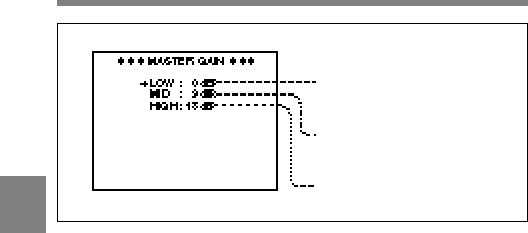
4-68 Chapter 4 Adjustments and Settings for Recording
4
MARKER GAIN page (factory settings)
3 Push the MENU CANCEL / PRST / ITEM switch repeatedly to
ITEM until the cursor reaches the desired position of the gain to
change (LOW, MID, or HIGH) (or use the ITEM + UP / DOWN
function).
4 Press the UP or DOWN button repeatedly until the desired gain
appears.
Any of −3, 0, 3, 6, 9, 12, 18, 24, or 30 dB can be set for each of the
L, M, and H positions, in any sequence.
Press the MENU CANCEL / PRST / ITEM switch to CANCEL /
PRST to reset the gains to the factory set values (L = 0 dB, M = 9
dB, and H = 18 dB).
To change the gain corresponding to another switch position, return
to step 3.
Note
If the settings of the GAIN selector values have been changed, the
black set must also be adjusted.
For more information, refer to the Maintenance Manual.
Gain corresponding to
M position of GAIN selector
Gain corresponding to
L position of GAIN selector
Gain corresponding to
H position of GAIN selector


















