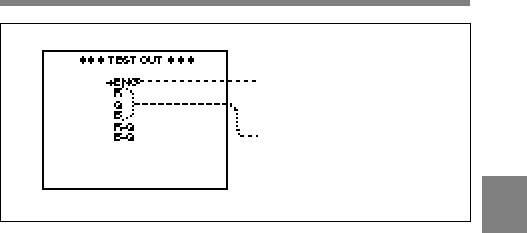
Chapter 4 Adjustments and Settings for Recording 4-73
4
TEST OUT page (factory settings)
3 Push the MENU CANCEL / PRST / ITEM switch repeatedly to
ITEM until the cursor reaches the desired output (or use the ITEM +
UP / DOWN function).
Note that the test output signal reverts to ENC (encoded) every time
the camcorder is switched on.
The R−G and B−G signal outputs can be selected only when R−G /
B−G SEL on the OPERATION MODE page is set to ON.
Refer to the Maintenance Manual for information about the OPERATION
MODE page.
4 To end the menu operation, set the MENU ON / OFF / PAGE switch
to OFF.
The setup menu disappears from the viewfinder screen and the
displays indicating the current status of the camcorder appear along
the top and bottom of the viewfinder.
Composite video
signal output
Either of R, G, B, R−G, or B−G
signal outputs


















