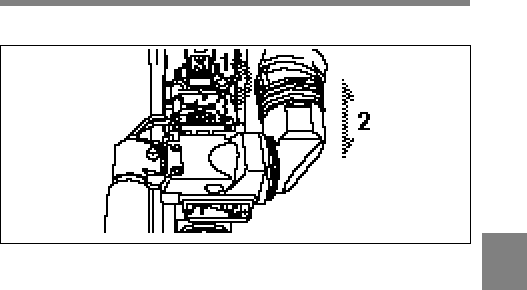
Chapter 5 Setting Up the Camcorder 5-11
5
Adjusting the position backward or forward
Adjusting the position backward or forward
1 Loosen the viewfinder front-rear positioning lever.
2 Slide the viewfinder longitudinally to the most convenient position.
3 Tighten the viewfinder front-rear positioning lever.
Using the viewfinder with your left eye
By attaching a left-eye shooting viewfinder slide guide (Part No. A-
8262-535-A, not supplied), you can use the camcorder easily with your
left eye looking through the viewfinder.
Follow the fitting procedure below.
1 Remove the viewfinder from the camcorder.
See Section 5-2-3 “Detaching the Viewfinder” (page 5-14).
(Continued)


















