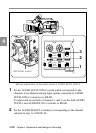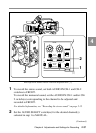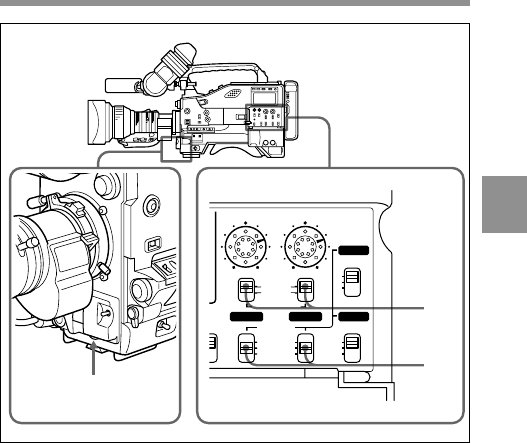
4
Chapter 4 Adjustments and Settings for Recording 4-31
1
2
3
LEVEL
AUTO
CH-1 CH-2 CH-4
CH-3
MANUAL
AUDIO SELECT
FRONT
REAR
WIRELESS
100100
N AUDIO IN
R
W
F
R
W
F
Microphone audio level manual adjustment (1)
1 To record the stereo sound, set both AUDIO IN CH-1 and CH-2
switches to FRONT.
To record the monaural sound, set the AUDIO IN CH-1 and/or CH-
2 switch(es) corresponding to the channel to be adjusted and
recorded to FRONT.
For detailed information, see “Recording the stereo sound” on page 5-15.
2 Set the AUDIO SELECT switch(es) for the desired channel(s)
selected in step 1 to MANUAL.
(Continued)