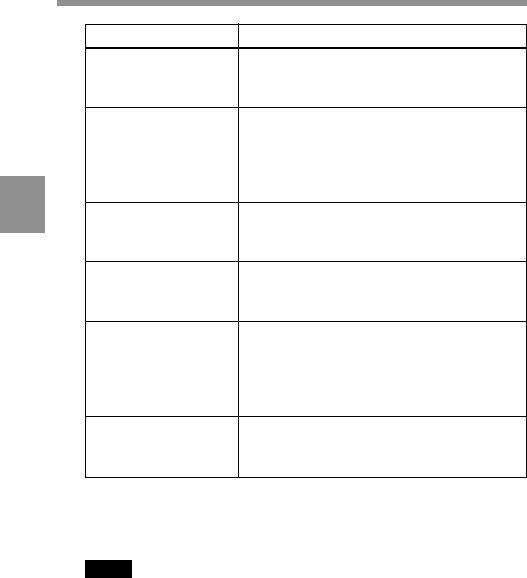
4
Chapter 4 Adjustments and Settings for Recording4-106
Item Content
OFFSET WHITE <A> Turns the setting of the offset for channel A
ON or OFF. ON: Adds the offset adjusted on
this page to the white balance
WARM-COOL <A> Sets the offset for the white balance of
channel A, using the color temperature.
Adjust the value while looking at the real
image because error tends to be bigger for
adjustment of high color temperature.
COLOR FINE <A> Adjusts the value more precisely if the
adjustment by WARM-COOL <A> is not
satisfactory.
OFFSET WHITE <B> Turns the setting of the offset for channel B
ON or OFF. ON: Adds the offset adjusted on
this page to the white balance
WARM-COOL <B> Sets the offset for the white balance of
channel B, using the color temperature.
Adjust the value while looking at the real
image because error tends to be bigger for
adjustment of high color temperature.
COLOR FINE <B> Adjusts the value more precisely if the
adjustment by WARM-COOL <B> is not
satisfactory.
2 Set the WHITE BAL switch to the position corresponding to the
desired channel (A or B).
Note
If the WHITE BAL switch is not set to A or B when you operate the
camcorder, the adjustment value will not be reflected in the output
signal.


















