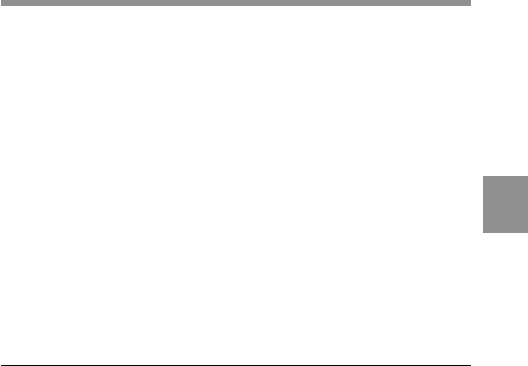
4
Chapter 4 Adjustments and Settings for Recording 4-93
3 Turn the MENU knob to move the t mark to the item you want to
set, and push MENU knob.
The t mark at the left of the selected item changes to the z mark
and the z mark at the left of the setting changes to the ? mark.
4 Turn the MENU knob to select whether or not to DISPLAY the
selected window, then push the MENU knob.
The z mark at the left of the selected item changes to the t mark
and the ? mark at the left of the setting changes to the z mark.
5 To continue setting other windows, repeat steps 3 and 4.
6 To end menu operations, turn the MENU ON/OFF switch to OFF.
4-7-9 Confirming the Image of the Return Video
Signal on the Viewfinder
You can set whether or not the image of the return video signal is
displayed on the viewfinder, using the GENLOCK page of the
MAINTENANCE menu.
1 Set the MENU ON/OFF switch to ON while pushing the MENU
knob.
The TOP menu appears.
(Continued)


















