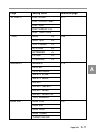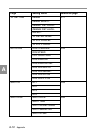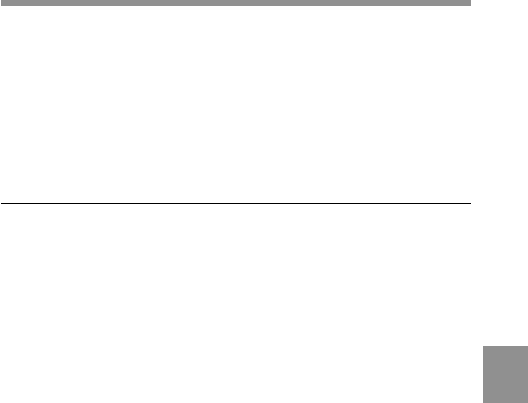
A
Appendix A-9
Menu List
This section briefly explains menus that the camcorder provides for
adjustments and settings using tables.
For the menu configuration, see “4-6-1 Menu Configuration” (4-46). Chapter 4
elaborates on adjustments and settings to be made using the USER menu.
This manual also explains some of adjustments and settings to be made
using the OPERATION menu, PAINT menu, MAINTENANCE menu,
FILE menu and DIAGNOSIS menu.
For detailed information on these menus, refer to the Maintenance Manual.
OPERATION Menu List
Some pages of the OPERATION menu have been registered in the
USER menu at the factory. The MENU CUSTOMIZE menu allows you
to edit the USER menu to suit your requirements.
This section describes the list of the OPERATION menu pages first
registered in the USER menu. For detailed information on functions, see
the reference pages given in the table.
The section then describes the list of the pages on the OPERATION
menu excluding those registered in the USER menu.