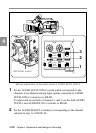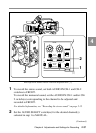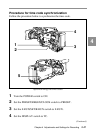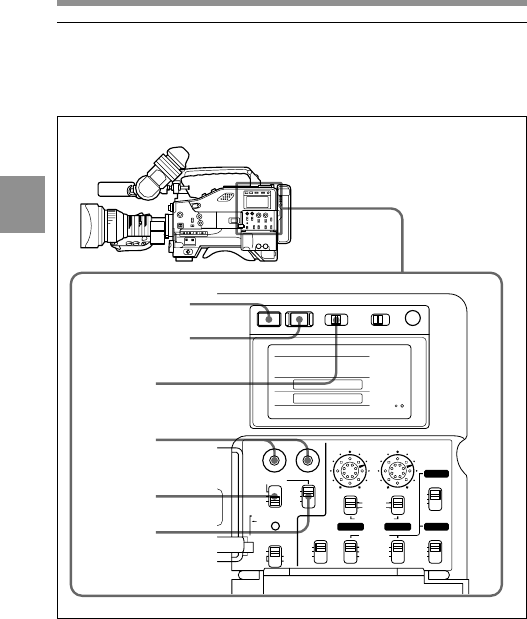
4
Chapter 4 Adjustments and Settings for Recording4-34
1
4
2
3
ADVANCE SHIFT LEVEL
HOLD RESET DISPLAY LIGHT WARNING
OFF ONTCCTL DATA
AUTO
CH-1 CH-2 CH-4
CH-3
MANUAL
AUDIO SELECT
FRONT
REAR
WIRELESS
100100
PRESET
DATA DISPLAY
CUE IN AUDIO IN
REGEN
U-BIT
SHOT
CLOCK
SET
R-RUN
F-RUN
MIX
CH-2
CH-1
R
W
F
R
W
F
MEMORY STICK
TIME
NO
OPEN
4-5 Setting the Time Data
4-5-1 Setting the Time Code
The time code setting range is from 00 : 00 : 00 : 00 to 23 : 59 : 59 : 29
(hour : minute : second : frame).
Follow the procedure below to set the time code.
Setting the time code
1 Set the DISPLAY switch to TC.
RESET button
HOLD button