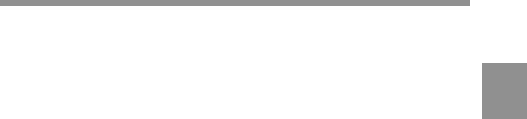
2
Chapter 2 Locations and Functions of Parts and Controls 2-39
1 TALLY indicator
Setting the TALLY switch to HIGH or LOW activates this indicator. The
indicator lights during recording on the VTR. It also provides the same
information as the REC indicator in the viewfinder; it lights up during
recording and flashes to indicate a problem. The brightness of this
indicator when it is lit can be controlled by the TALLY switch.
2 DISPLAY/ASPECT (display/aspect control) switch
Use this switch to turn the markers on or off and to change the
viewfinder screen aspect ratio.
DISPLAY: When the MARKER is set to ON on the MARKER 1 page
of the USER menu, pushing this switch to DISPLAY toggles the
markers on the viewfinder screen on and off.
Even if the DISPLAY switch is set to OFF, the USER menu appears
by setting the MENU ON/OFF switch is set to ON.
ASPECT: Pushing this witch to ASPECT toggles the viewfinder screen
aspect ratio between 16 : 9 and 4 : 3.
For details, see “4-7-4 Setting the Marker Display” on page 4-74.
3 TALLY switch
This switch controls the TALLY indicator, setting its brightness (HIGH
or LOW) or turning it off.
HIGH: The TALLY indicator gets brighter.
OFF: The TALLY indicator does not operate.
LOW: The TALLY indicator gets dimmer.
4 BACK TALLY indicator
This indicator is identical to the TALLY indicator 1 when the BACK
TALLY switch 5 is set to ON. (This indicator may not work in the
same manner as the TALLY indicator 1 according to a certain
condition.)


















